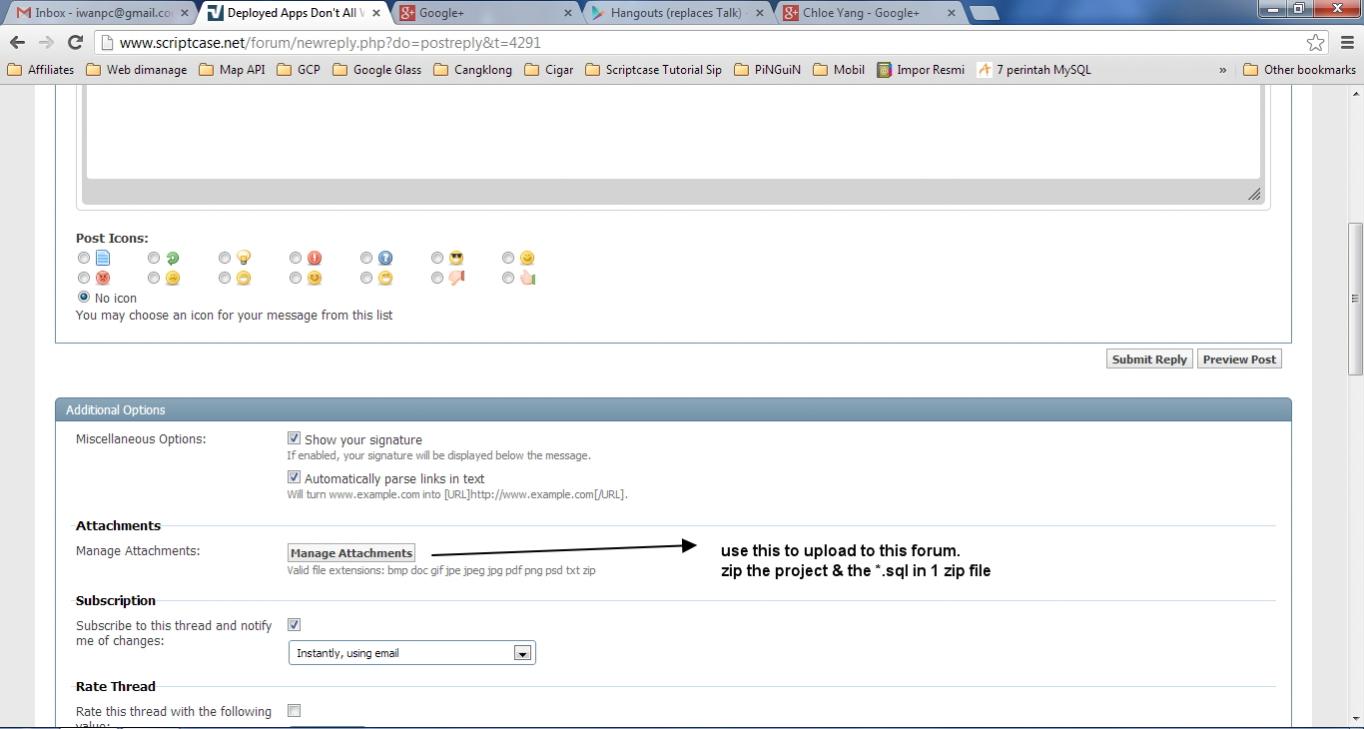Hello, I have four apps that I have deployed as a single project:
(a) two forms in a master-detail arrangement (linked by incidentID);
(b) two grids in a master-detail arrangement for reporting (also linked by incidentID).
A button on the master form (a) is set to open the grid (b) in search mode. When testing in dev, all works well-- I see the detail on a page 2 tab for each incident showing on the master form (a). For the grid (b), I can search for an incident number and export the incident and detail to PDF.
Deployment is typical and is successful. The default app is the form (a), which appears just fine when I go to the URL. However, when I click on the tab for page 2 detail, I get the landing page for my web hosting service (in the frame where the detail should appear). Also, on the main form when I click on the navigation buttons to advance, the record advances but the progress indicator keeps spinning (probably because it’s trying to grab the associated detail and can’t0.
The button to open the grid (b), when clicked, also displays the landing page for my web hosting service.
I have cleared the tmp folder but it made no difference.
Any help to troubleshoot this issue would be appreciated.
Thanks,
Mary