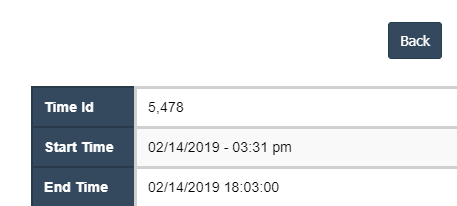How do you format fields in the detail section of a grid? - See image…
I have 2 fields - Start_Time & End_Time. Start_Time is in the main grid itself and I can format it no problem. How do I format End_Time which is only in the Detail section?
[ATTACH=JSON]{“data-align”:“none”,“data-size”:“medium”,“data-attachmentid”:86582}[/ATTACH]