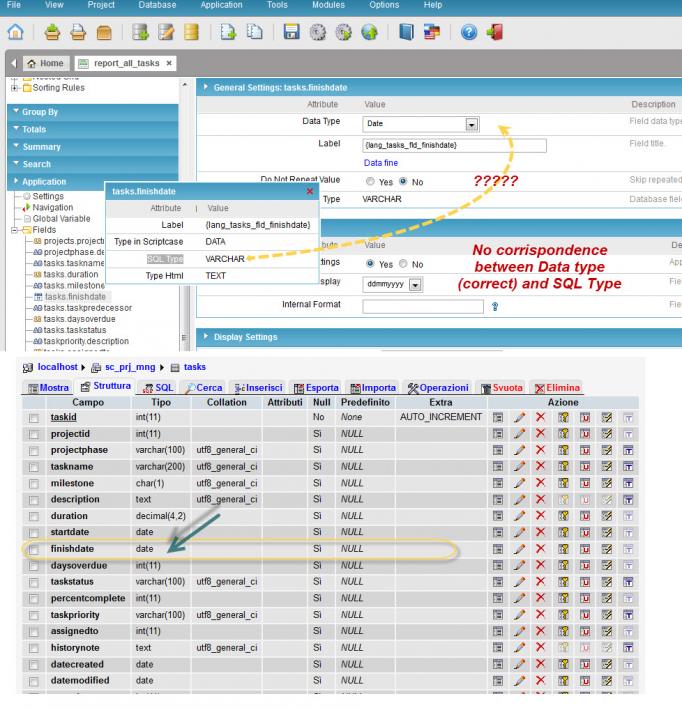Hi ,
within the sample of Project Management present on each SC installation I got serious problem on sincronizing database and forms.
All date fields are not recognize as SQL date field but as SQL text field.
The form field display, due to this problem, only the date format yyyy-mm-dd .
I did all test also modifying database , sincronize, resincronize in all way but the form remain always the same.
Look at picture to better understand.
I finished my fantasy and I can’t show date in US way only becouse in europe is not so popular  (not at all).
(not at all).
Bye