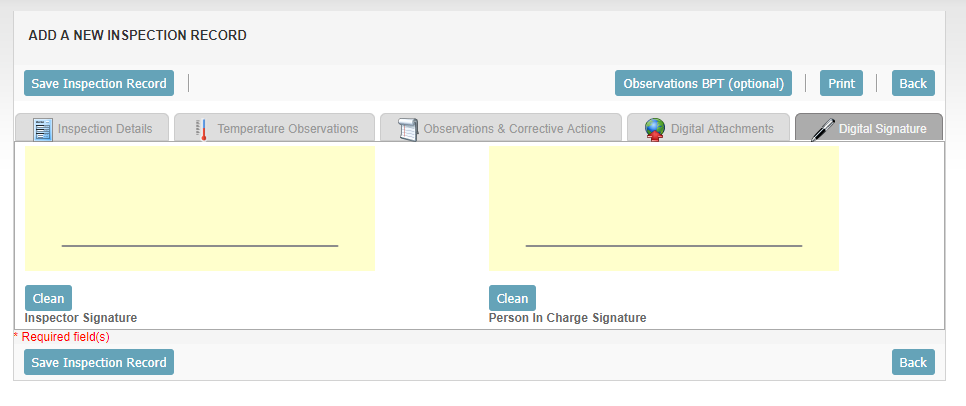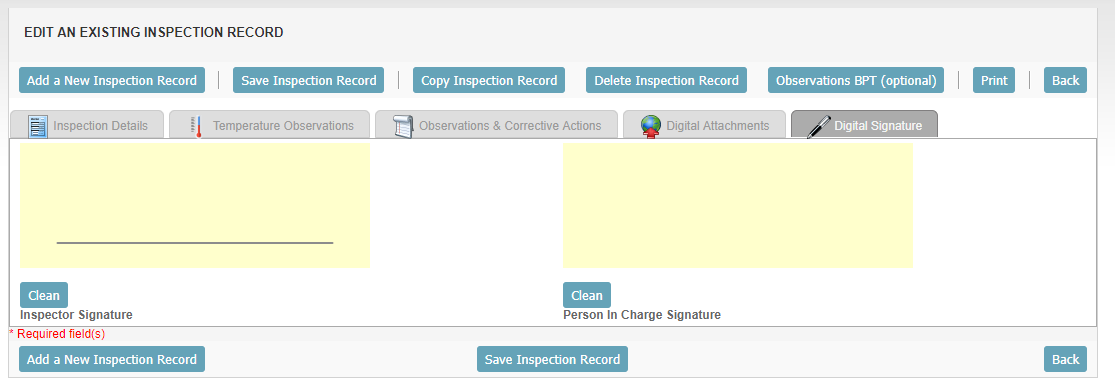Here’s something funky happening. I have a single form that requires two signatures. I used the new digital signatures field option, tested awhile back and it worked okay.
Today I’m working on the form and it will not save in edit mode unless it has a signature in the field. The field is not required. Add new will not add a record without a signature. I tried updating SC but it says I’m up to date. This is happening in both production and server environments. I installed the latest prod environment. Anyone else experiencing issues with the digital signature field in a single form?
*Correction, removed the fields then put them back in. Now I can create the initial record but as soon as I “save” it I lose one of the signature fields. After that happens I lose the ability to do anything else. Here’s a couple screenshots. The first is when I go into a brand new record before I add anything. The second is after I add the record. See how the manager field magically disappears when the program goes into edit mode.