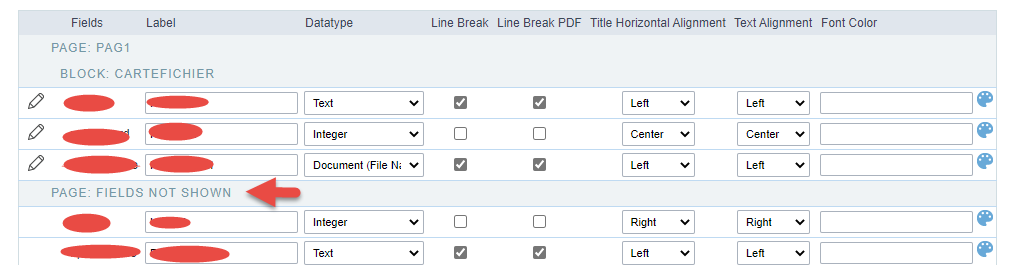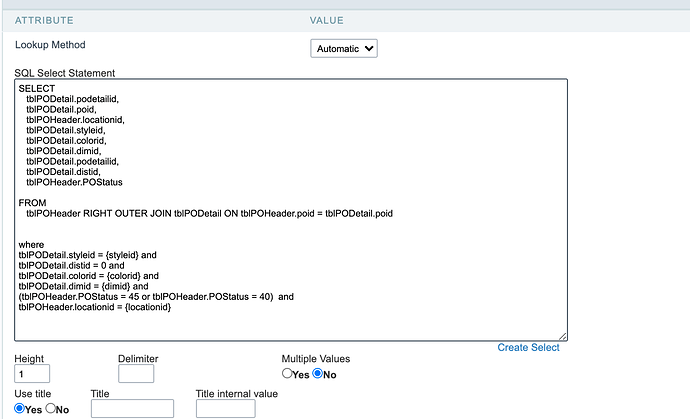I use this code on a lookup, combining 2 tables
I need to select the 4 fields, but only want to display the “poid” and “podetailid” fields together in the following format in the drop down
999999 - 99999999
It now selects the correct records but is displaying “locationid”
How is this changed?
SELECT
tblPOHeader.POStatus,
tblPOHeader.locationid,
tblPOHeader.poid
tblPODetail.podetailid
FROM
tblPOHeader RIGHT OUTER JOIN tblPODetail ON tblPOHeader.poid = tblPODetail.poid