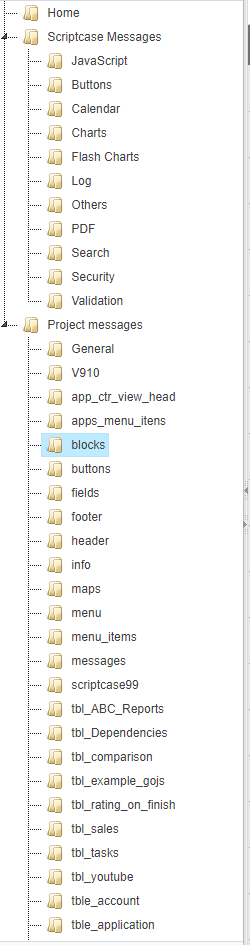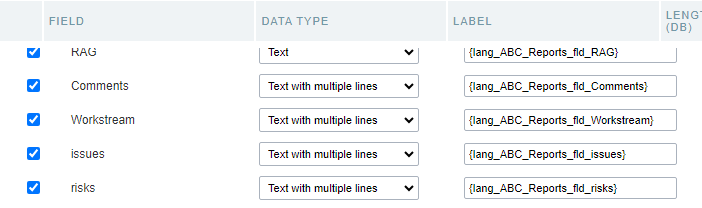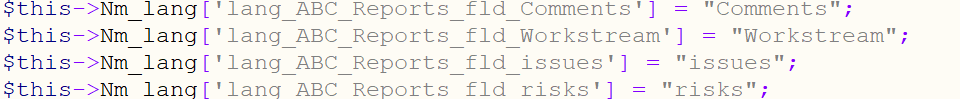I’m looking at translating a 300 app system to another language. I can see the basic structure of creating a data dictionary and then using the locals Application language to update a second language. So far so good… BUT
When I look at the Locales>Application language on a newly created Data dictionary, there is a whole lot of dross in the file, which looks like it MAY be important but it bears no relationship to my project.
This is what the file looks like:
I’d like to delete everything under Project Messages (There are lots more tables not on the picture), but I’m not confident that some of them are not needed for scriptcase to run.
Any views?
In addition, I’ve checked out the project/_lib/lang directory for the language files, but as far as I can tell they only contain the standard Scriptcase text…
where would the additional project ones be stored?
(e.g. if I’ve generated a table in the data dictionary)
Any help would be appreciated because as usual, the help manual is content free!