Good Day Everyone,
I have a ‘Multiple’ records form that has a dropdown. I need to modify the dropdown selection code based on another field in the record.
In my example part ‘Chairman’ record should have a different selection then part ‘Speaker’ record and vice versa.
Thanks for any help you could provide.
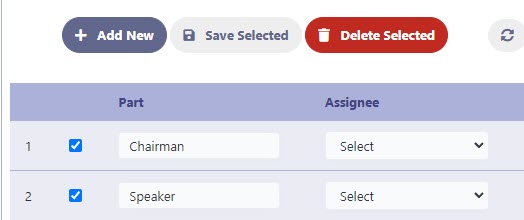
Your second select (assignee) would be ‘select assignee from tablename where part = {part}.’ In your first select (part) field definition you would go under AJAX PROCESSING and check “use ajax to reload other fields…” and choose your field Assignee.
Hello mollyshark,
Thank you for your quick reply. I think this would probably work if both fields were select fields the first field ‘Part’ is not a select but a plan Text. Actually these records are imported from a list of ‘Default’ records with the Part names already entered. This form is only used to make the personnel ‘Assignment’.
I hope this additional information helps provide some clarity to my problem.
Again, thank you for your reply.
As I see it, the assigneeselect field is from another table of possible values. Add a field to your form of type select and populate from ‘select assignee from tablename order by assignee.’ Your REAL assignee field is hidden on a NEW record entry. In the BEFORE UPDATE event, take the value of assigneeselect and use it for assignee {assignee}={assigneeselect}. Then save.
Another way to do this would be through a capture link on that field which opens up a modal window showing a the possible assignee values and populates assignee from that. Less show/hide/show/hide. There are probably other ways to do this also.
Why not using a select field also for part and then use ajax to refresh assignment field ?
