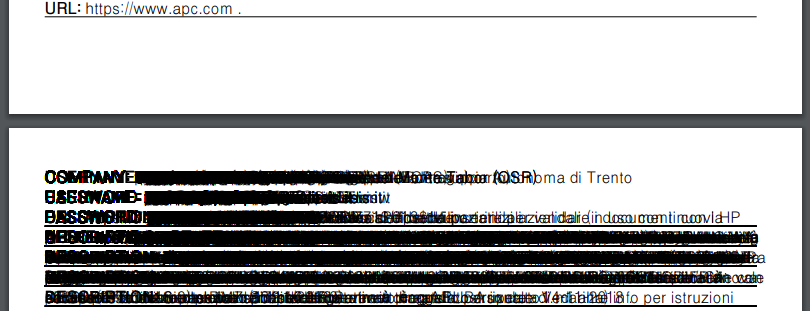Hi,
how is it possible to get a dynamic hight for recordsets in a PDF-Report?
In my recordset is a multiline field with formatted text,
one recordset uses 1 line
some recordsets more, lets say 10 lines.
if I set the hight to small, the recordsets are overlapping,
if I set the hight to large, most of the page is blank.
I want, that each recordset uses only so many lines of the page which it needs.
Now I use different print-Buttons with different recordset-hights,
but that is not a solution:
switch ($myHight) {
case "mikro":
sc_pdf_sub_sel_end(6);
break;
case "mini":
sc_pdf_sub_sel_end(11);
break;
case "klein":
sc_pdf_sub_sel_end(16);
break;
case "mittel":
sc_pdf_sub_sel_end(20);
break;
case "gross":
sc_pdf_sub_sel_end(32);
break;
default:
sc_pdf_sub_sel_end(26);
break;
}
I found a try to manipulate the cursor position on the page with that:
$j = sc_pdf_get_y();
sc_pdf_set_y($j+30);
but this position seems NOT to be the position the the last pixel was set,
but where the last recordset was started to print.
Thanks for any ideas how this can be solved.
Frederic Espitalier