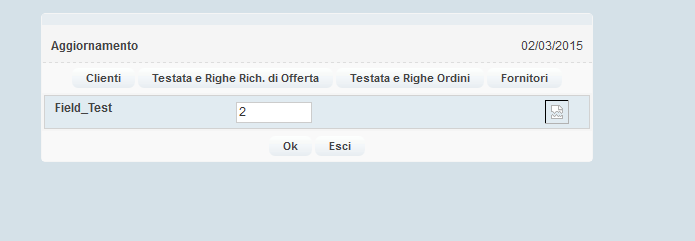Hello,
I have a grid application that shows messages from application, messages are of type plain, info, warning, alert, error. There is a column which hold this type of message. I took a HTML Image field and on record of the application assigning image to the field, but it is not working.
if({MessageType} == "PLAIN"){
{Logo} = "sys__NM__icn_plain.png";
}
elseif({MessageType} == "INFORM"){
{Logo} = "sys__NM__icn_alert_info.png";
}
elseif({MessageType} == "WARNING"){
{Logo} = "sys__NM__icn_alert_warning.png";
}
elseif({MessageType} == "QUESTION"){
{Logo} = "sys__NM__icn_question.png";
}
elseif({MessageType} == "ERROR"){
{Logo} = "sys__NM__icn_error.png";
}
–
Milind