I just created an editable grid. The table has over 150 columns, but I only want to display 10 of them. I have several other tables that will be the same situation. Is there an easier way to select what columns appear in the grid, other than going to each column’s general settings and selecting Hidden : Yes ?
Thank you.
Of course. Go to fields selection option in your left menu and then use the selectbox to select the fields (un) shown.
Hiding columns
Please see attachment. Am I on the right screen? I don’t see a check mark next to the field where I can quickly uncheck columns. I’ve been clicking on each field and then checking “hidden”. But as you’ve implied, I’m sure there is a faster way.
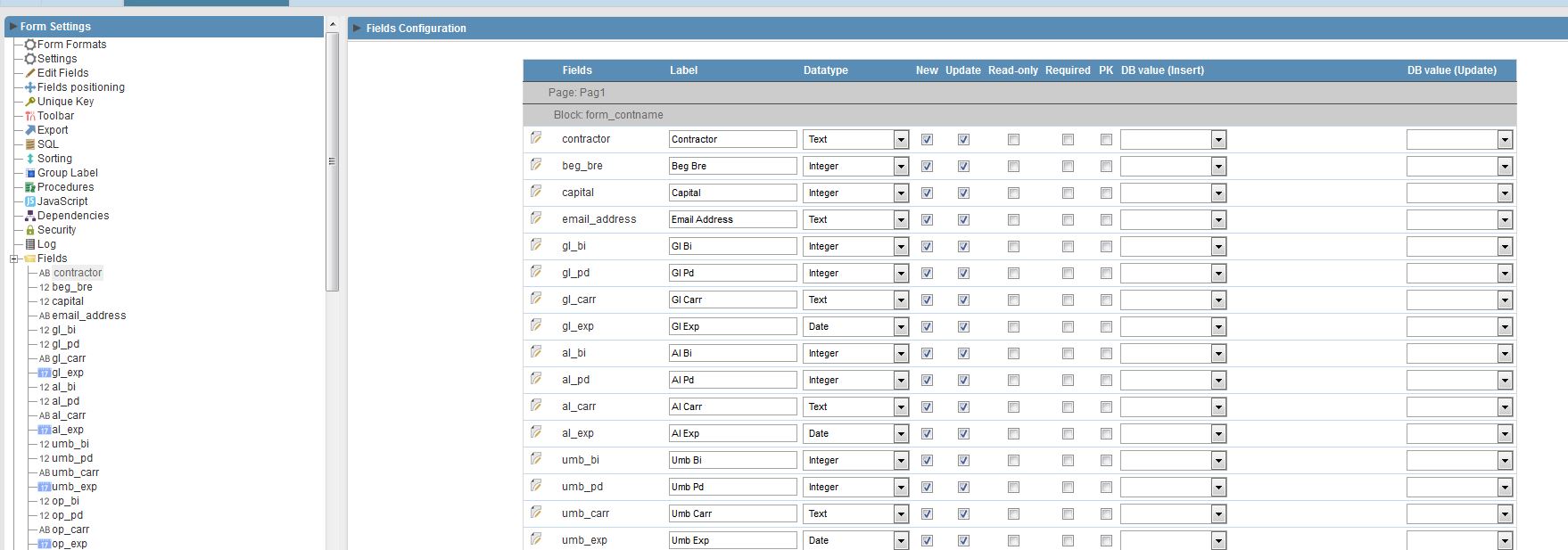
Never mind…under Field Positioning…got it…thanks.
