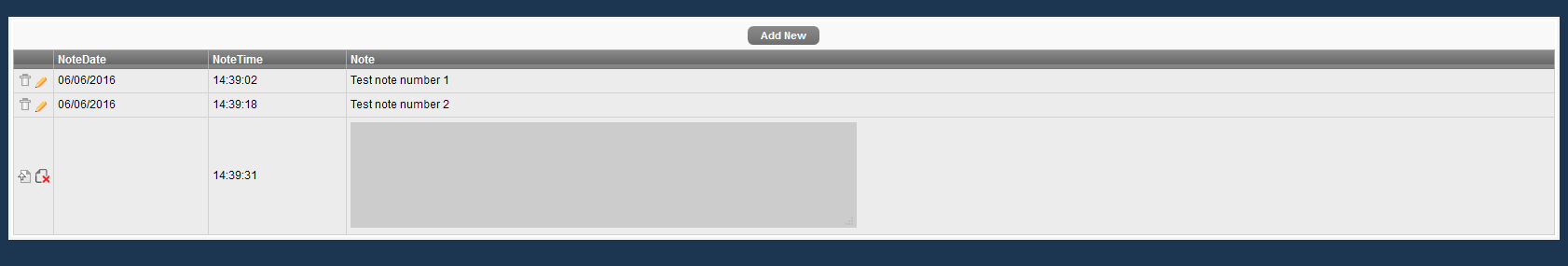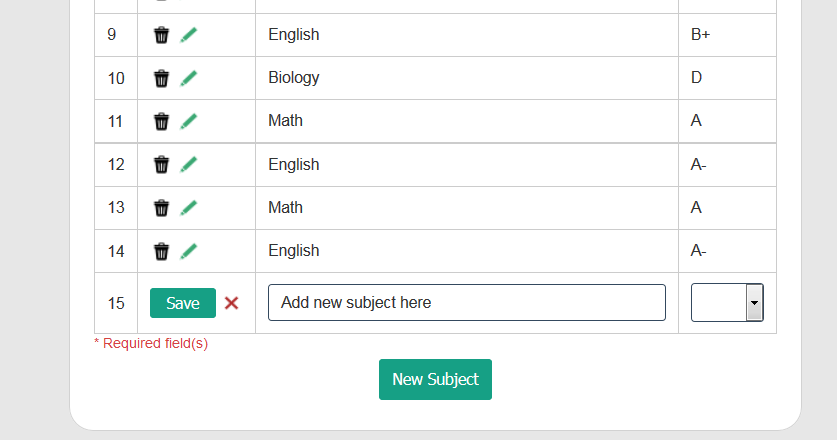How can I prevent the new record field open up until the ADD button is pressed ?
Another words when this EditableGridView is open (inside a Master/Detail form) I would like to see only the two records (nothing else below) and open the fields for new records when the ADD button is selected ONLY.
[ATTACH=CONFIG]n69245[/ATTACH]
CURRENT DEFAULT BEHAVIOR REALLY MAKES NOT MUCH SENSE. IF THERE IS AN “Add New” button present