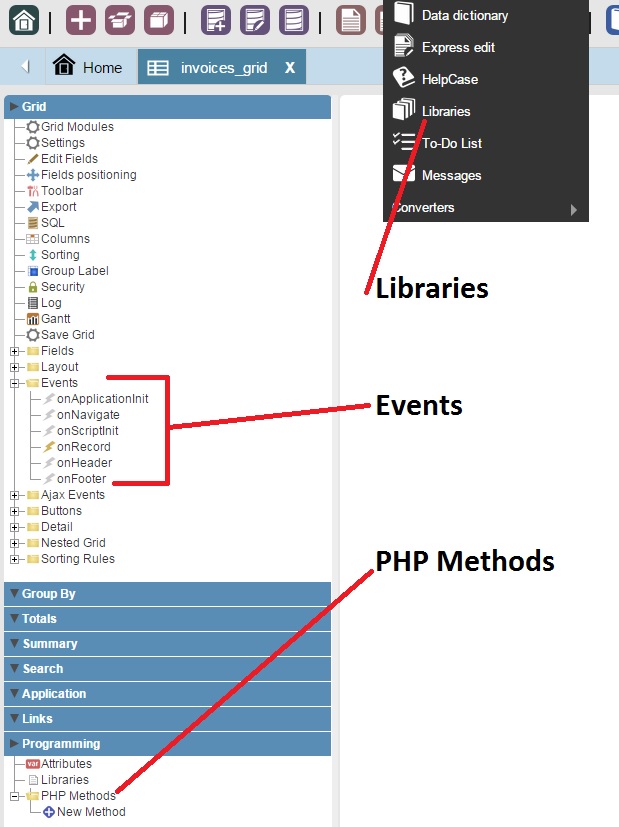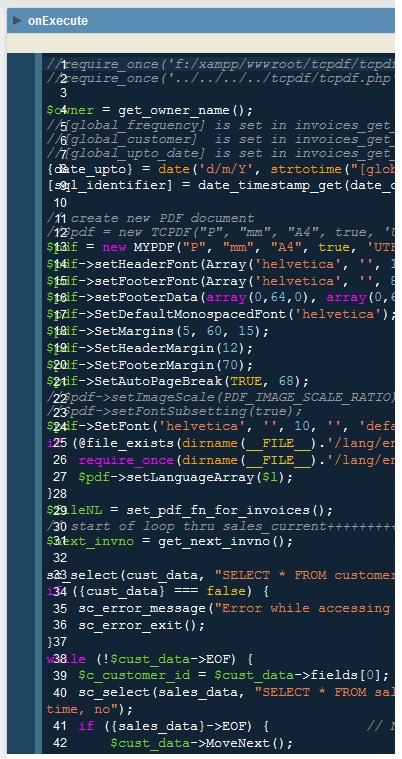[QUOTE=Garfieldus;33594] I am not asking that it be prioritised over anything else. I like to see as much of a script as possible when coding. The SC editor(s) are a pita. If I’m coding a small php function I use the sc editor but if its something more substantial I take it out to Rapid PHP editor on a very large screen. I hate line wrap 
If something like that existed in an application I wrote, I would be very embarrassed and it would get fixed immediately. The editors in SC do nothing to enhance the overall SC experience.
That is my opinion.[/QUOTE]
exactly, all fine though, I agree with you definitely.
[QUOTE=Garfieldus;33594] If something like that existed in an application I wrote, I would be very embarrassed and it would get fixed immediately. The editors in SC do nothing to enhance the overall SC experience.
[/QUOTE]
100% agree, I hate that too, users always asking you for quality, and if something like this noticed they will demand to fix it directly, happens with me everyday, even more, I usually do fix them before be noticed by users, but SC is SC, in brazil, needs eges to understand our requirments perhaps loooool
thats why I said prioritizing the issues is very important, sometimes things are soo urgent that prevents you from delivering or finishing your project, there SC they start to work, hopefully 
lets hope for the best