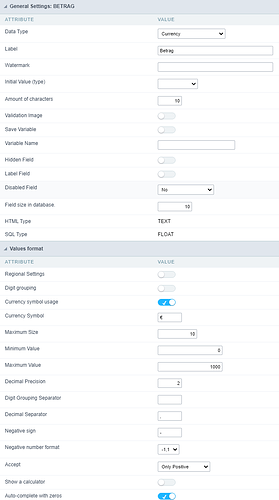When entering an amount, when I press the “Backspace” key to correct, ScriptCase deletes the last entry, but also deletes the character separating whole and decimal numbers. In addition, if the amount is defined with 3 decimal places, if I type “123.456”, ScriptCase displays “123.456”. If I type a “7” behind the “6”, ScriptCase should then display “123.456” (because there are only 3 decimal places) or “123.4567” (then display a message indicating that the number of decimal places is limited to 3 ). Now ScriptCase displays “1234.567”, and if you press the “Backspace” key, ScriptCase then displays “123456”. Please tell me how to configure ScriptCase so that input is done like in other software