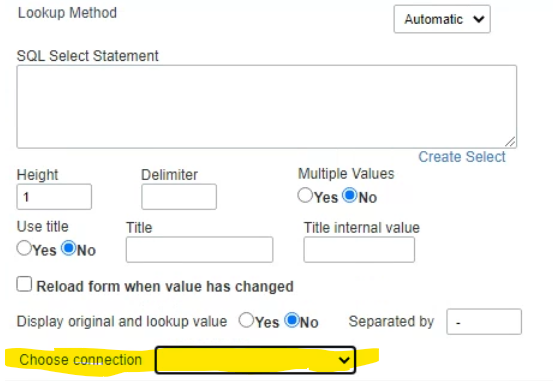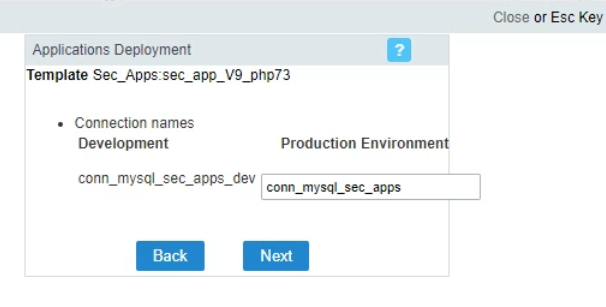I have an odd problem and I’m hoping someone has some thoughts on what might be going on. I am seeing this issue in multiple forms applications that were created in earlier versions of SC, but the error is present under both SC 9.6 and SC 9.7.
The issue is that when I use a mobile browser (or Chrome/Edge in developer mode with device emulation turned on and set to a mobile browser) then my forms applications return errors like:
"An error occurred while connecting to the database: Connection attempt failed: SQLSTATE[28000]: [Microsoft][ODBC Driver 17 for SQL server][SQL Server]Login Failed for user ‘username’.
or with a MYSQL connection:
“An error occurred while connecting to the database: Connection attempt failed: SQLSTATE[HY000] [1045] Access denied for user ‘root@localhost’ (using password: YES)”
On my Android phone, if I select “Request desktop site” in the browser then the form loads properly. Other apps (grids, controls, charts) seem to load normally when using the mobile browser or mobile emulation.
Why is changing the browser to mobile causing the database connection issue?
I’m using IIS as the web server if that matters.