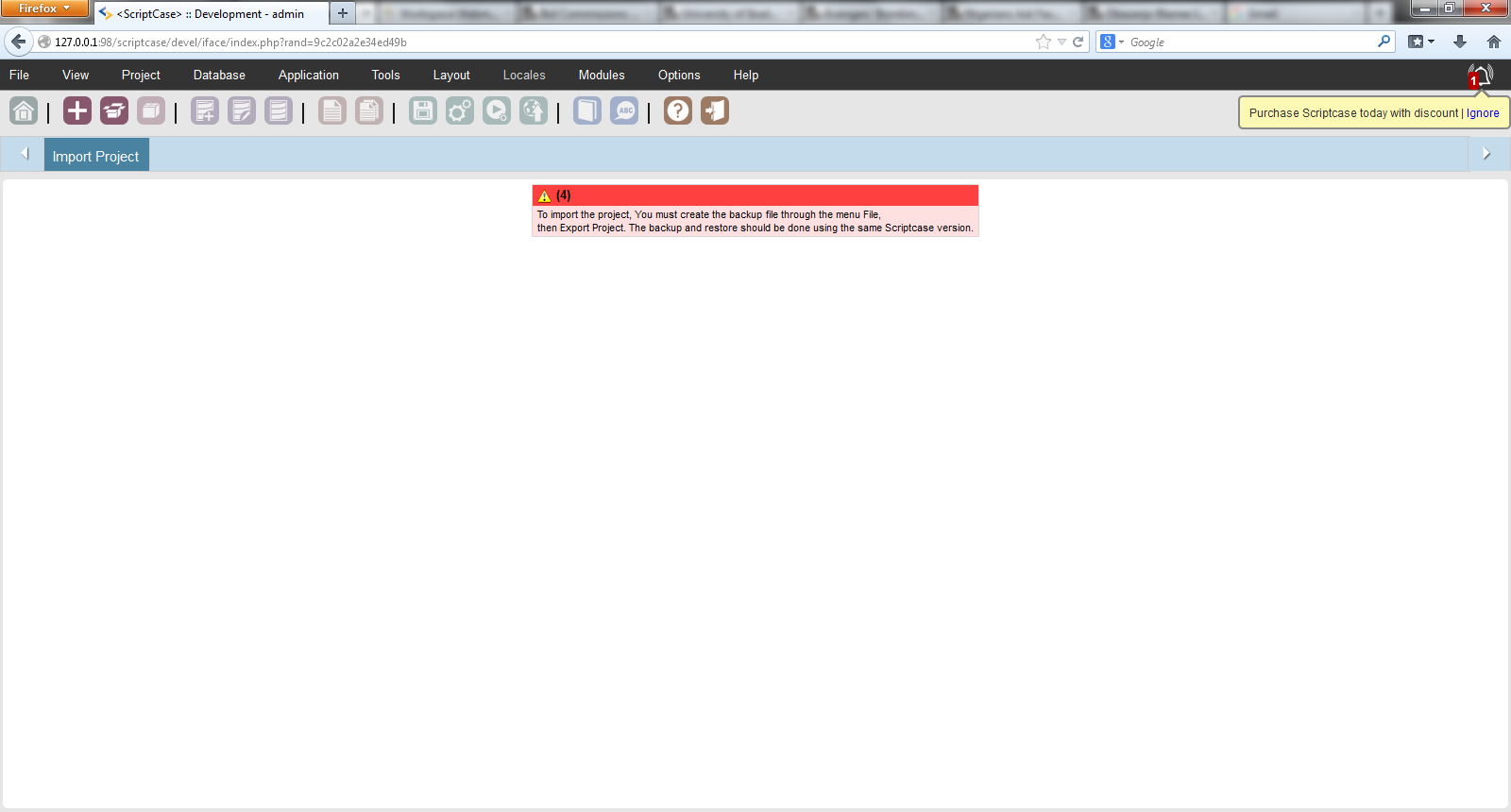I backed up my entire SC apps (not export) from an older version of SC ver 8 a while back for just the current scenario - a machine crash. So I installed the latest SC version and tried to restore/ import but get the attached error. This defeats the whole essence of a backup. How do I resolve this as on the download portion of SC site, there are no older versions of SC 8 available.