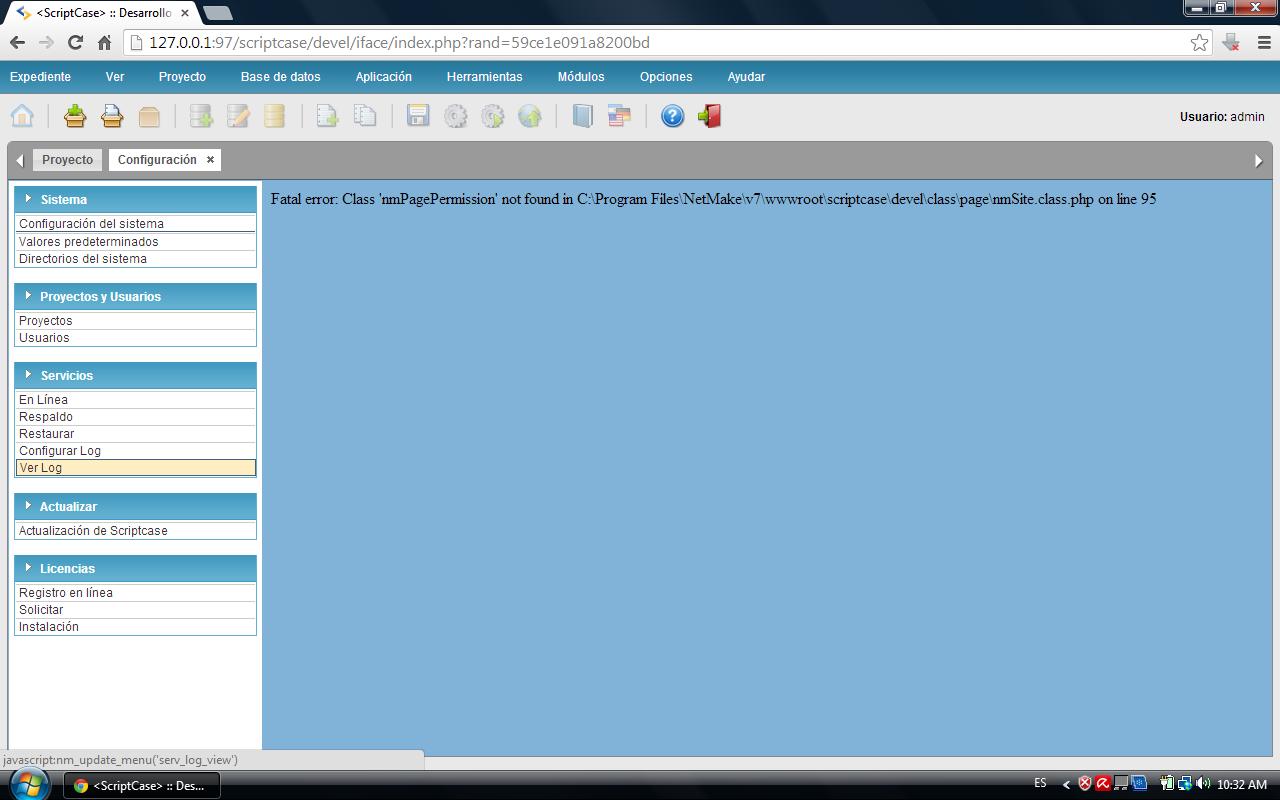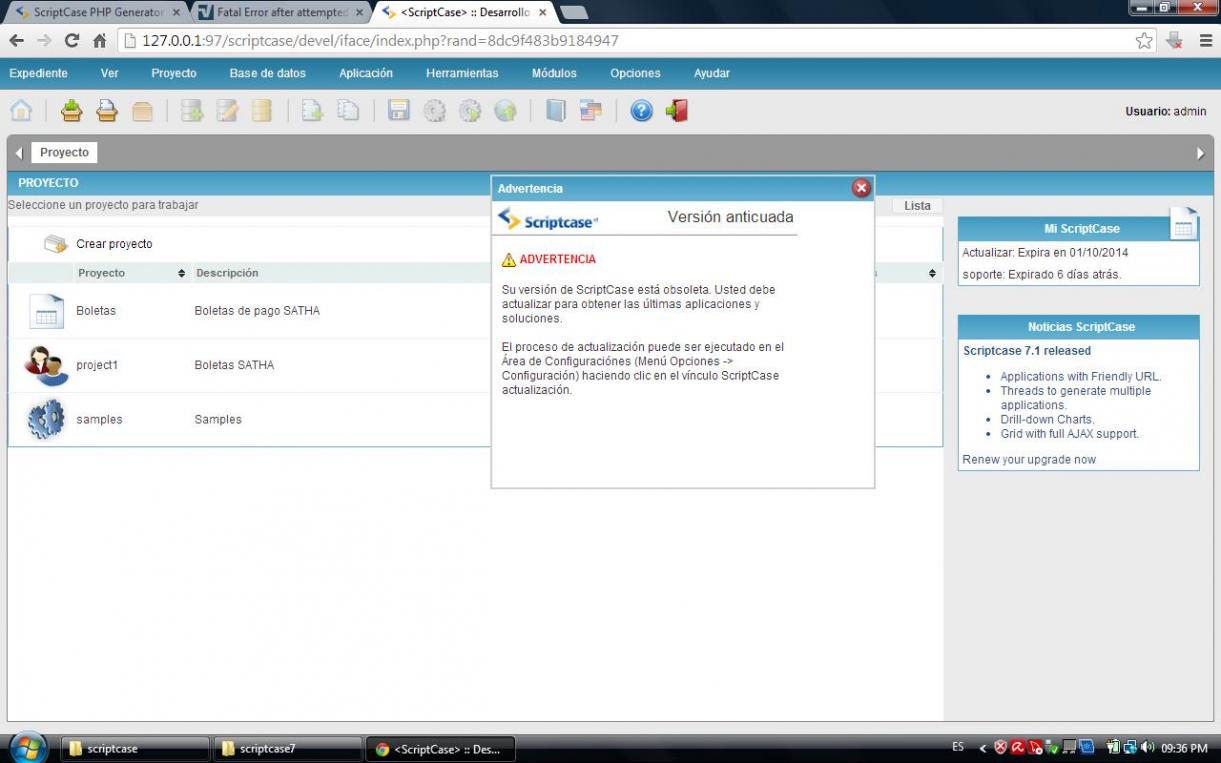I was attempting to run an update. The system hung up. After closing the browser. I get the message window:
You have reached your license connections limit, choose which session do you want to disconnect to log in.
When I select “Disconnect this user” I get
Fatal error: Class ‘nmPagePermission’ not found in C:\Program Files (x86)\NetMake\v7\wwwroot\scriptcase\devel\class\page
mSite.class.php on line 95
a window pops up
ERROR
System Error. We recommend you to send the file with the error to NetMake.
Log File successfully created: error_78009141744cfc785408866cb740aac4.html
Click on this link to send this error to NetMake.
Page with 0 queries, created in 0.22s
File contents:
the class PagePermission of the module Page was not found. | Script: C:\Program Files (x86)\NetMake\v7\wwwroot\scriptcase\devel\lib\php\functions.inc.php linha: 1153