On the FORM when the blocks are set to 2 columns )or more) fields do not align properly (see screenshot)
[ATTACH=CONFIG]n63957[/ATTACH]
[ATTACH=CONFIG]n63958[/ATTACH]
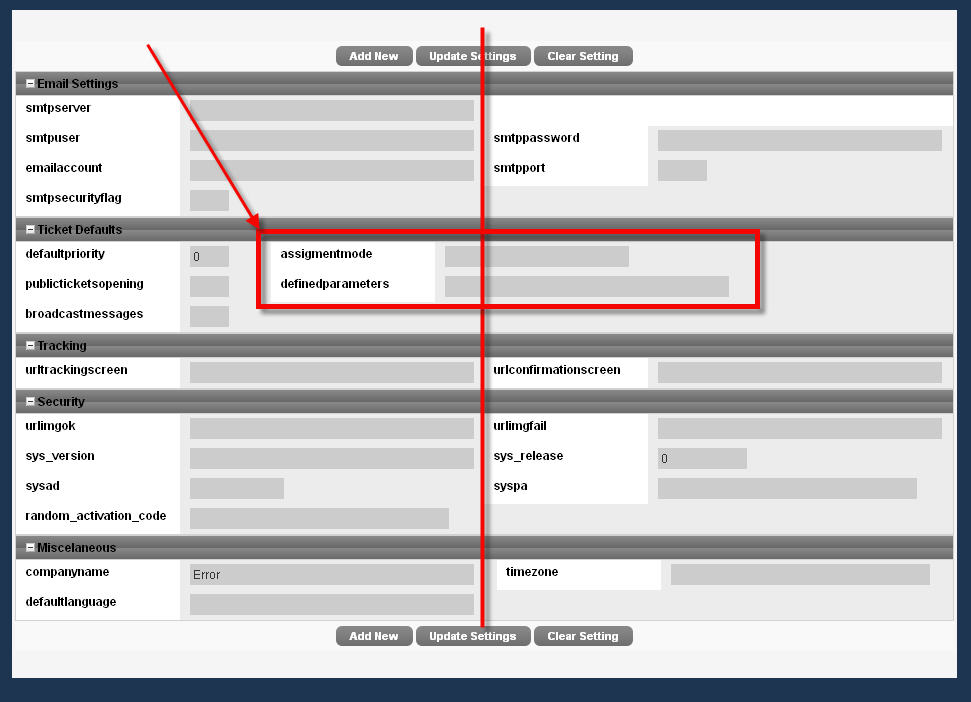
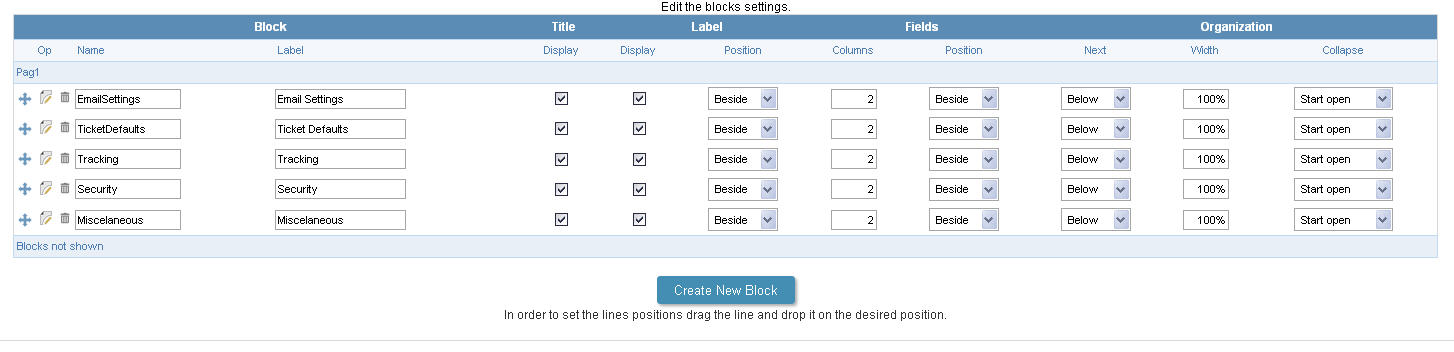

On the FORM when the blocks are set to 2 columns )or more) fields do not align properly (see screenshot)
[ATTACH=CONFIG]n63957[/ATTACH]
[ATTACH=CONFIG]n63958[/ATTACH]
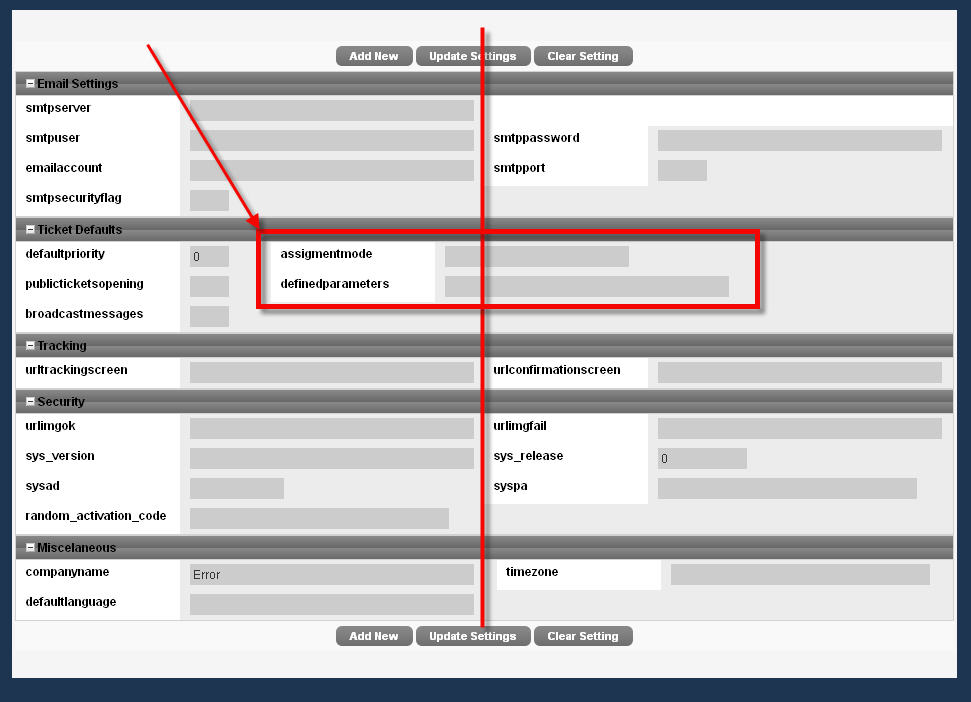
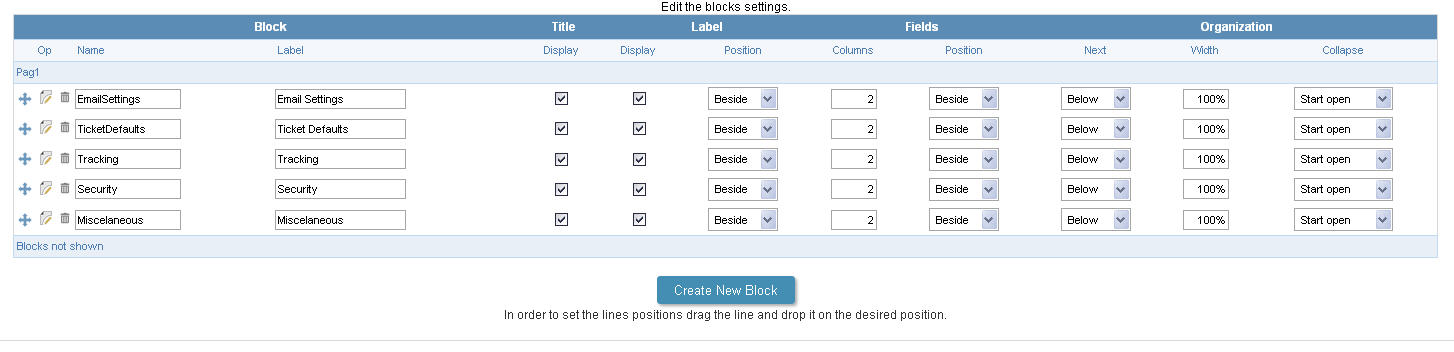
Try to set the label width to fixed. It’s in the table settings on the first or second menu item.
Hello,
Note that the first column of the block “Default Tickets” there are only numeric fields. By default, the width of the input numeric fields are smaller than the text fields.
You need to set a larger width in their numeric fields, so that they are aligned as a text field.
The numeric fields are set properly so the user would not enter by accident 1000000000 instead of 100… fields. Resizing those fields is bad idea (besides it will look terribly ugly and unprofessional).
As you also see the MISCELANEOUS group has text fields on the left and right and they are not aligned as well. Manipulating columns by changing fields sizes is terribly bad solution. I tried to resize the labels but it had no effect. I know in case like that the ‘spacer’ image is used (this is how it is managed in Dreamweaver) so perhaps NetMake needs to look into the templates and do some changes.
I think the best solution would be to implement extra parameters for each column width. If there are more than 1 column we should be able to set each column size (i.e 50%, 50%) then the columns should be aligned accordingly.
Hello,
I will treat this issue as a suggestion and I am forwarding to the development team.
OK, thanks I hope you will post back here when this is resolved.
Arthur