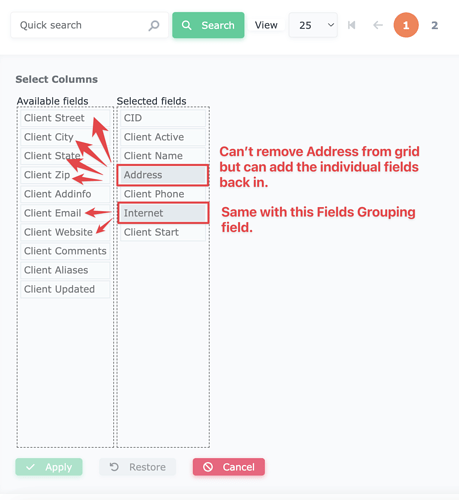Or maybe this is not an issue but an oversight? Or just the way it is?
I used the Fields Grouping field to add Address, City, State and Zip to one column. I already had those in the grid as separate columns and didn’t want to completely remove them from the query, so I left them there as optional columns using the Columns function. They are not in the grid by default.
Now, if someone using the application wants to display them as separate columns, they can, but they cannot remove the Fields Grouping columns of all of those combined. The new Fields Grouping fields are disabled in the Selected Fields - can’t be removed back to Available Fields.
Shouldn’t this be possible?
By the way, I used to concatenate address fields in my query for the field and that worked well, too. AND, I could leave the option to the user whether to display the grouped address or individual columns. Seems like this should work the same way. Yes?