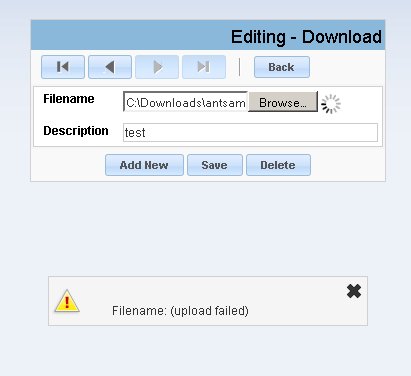Hello there,
I have tried to solve the problem below together with the official SC support for almost one month now. So far, there was no success. Perhaps there is someone in this Forum who can give advice:
The problem:
I realized that forms which contain “Document (File Name)” fields can not be updated properly on the Web server (Linux). When I want to UPDATE a record by uploading a document to it, I always receive the error “Filename: (upload failed)” --> See screenshot.
The strange thing is that it is possible to ADD a NEW record together with a document attached. However, UPDATING the same record by replacing the existing document with a new one causes the error after clicking on “Save”.
So far, SC support staff has advised me:
- To change some file/folder permissions on the Web server,
- To install ZEND and JRE on the Web server (which actually is not required for production)
- To modify the php.ini file.
Nothing has worked so far. I still receive the same errors when trying to upload documents to existing records. Finally, I contacted the support department of my Web server. The response I have got from them was this:
[Quote:
“It appears to be due to the way in which the script handles the uploading in the update records through AJAX, if you can have this changed to non-AJAX in this interface it should function.”]
So, does anyone in this Forum know how to disable AJAX when updating a record? Or does anyone have another workaround to solve that problem?
I am pretty much at a loss.
Thank you in advance and kind regards
Gustav