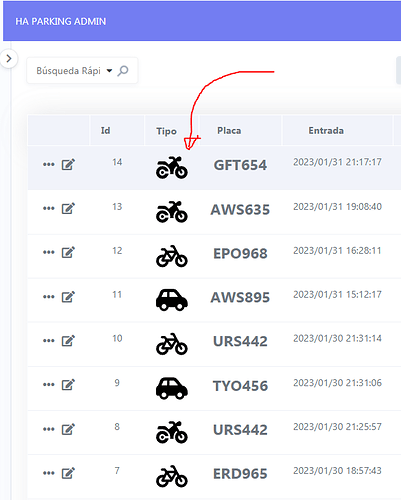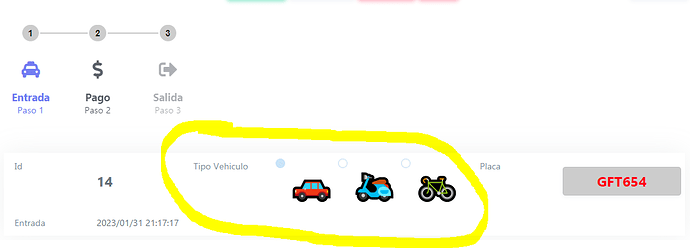On a Grid Application detail how to display a fontawesome icon (not an image)? Maybe as a new data type similar as current HTML Image.
It looks like it is quite simple (for once)…
- Create a text field. e.g. test_icon
- in onRecord or similar set the field value to the icon:
{test_icon} = '<i class="fas fa-utensils"></i>';
That’s it!
It is then possible to generate an Application Link on the field as usual and clicking the link works.
Notes: Only solid icons work, and then not all of them either. e.g.
<i class="fa-solid fa-calendar-check"></i> doesn’t work.
See also: How To Add Icons | Font Awesome Docs
It would be useful to know what the subset of Fontawesome icons are that are provided or/and how to add more.
This is great! Thanks so much.
You can ALSO use these as Header Labels.
in the Label box of a Text field I did this:
<i class="far fa-calendar-check"></i>';
With this on the On Record event for the Label
{test_icon} = '<i class="fas fa-utensils"></i>';

You can use font awesome with svg code like this:
if (strcmp({tipoVehiculo},‘Moto’) == 0)
{
{icofa} = '<svg xmlns="http://www.w3.org/2000/svg" viewBox="0 0 640 512"><!--! Font Awesome Pro 6.2.1 by @fontawesome - https://fontawesome.com License - https://fontawesome.com/license (Commercial License) Copyright 2022 Fonticons, Inc. --><path d="M280 32c-13.3 0-24 10.7-24 24s10.7 24 24 24h57.7l16.4 30.3L256 192l-45.3-45.3c-12-12-28.3-18.7-45.3-18.7H64c-17.7 0-32 14.3-32 32v32h96c88.4 0 160 71.6 160 160c0 11-1.1 21.7-3.2 32h70.4c-2.1-10.3-3.2-21-3.2-32c0-52.2 25-98.6 63.7-127.8l15.4 28.6C402.4 276.3 384 312 384 352c0 70.7 57.3 128 128 128s128-57.3 128-128s-57.3-128-128-128c-13.5 0-26.5 2.1-38.7 6L418.2 128H480c17.7 0 32-14.3 32-32V64c0-17.7-14.3-32-32-32H459.6c-7.5 0-14.7 2.6-20.5 7.4L391.7 78.9l-14-26c-7-12.9-20.5-21-35.2-21H280zM462.7 311.2l28.2 52.2c6.3 11.7 20.9 16 32.5 9.7s16-20.9 9.7-32.5l-28.2-52.2c2.3-.3 4.7-.4 7.1-.4c35.3 0 64 28.7 64 64s-28.7 64-64 64s-64-28.7-64-64c0-15.5 5.5-29.7 14.7-40.8zM187.3 376c-9.5 23.5-32.5 40-59.3 40c-35.3 0-64-28.7-64-64s28.7-64 64-64c26.9 0 49.9 16.5 59.3 40h66.4C242.5 268.8 190.5 224 128 224C57.3 224 0 281.3 0 352s57.3 128 128 128c62.5 0 114.5-44.8 125.8-104H187.3zM128 384c17.7 0 32-14.3 32-32s-14.3-32-32-32s-32 14.3-32 32s14.3 32 32 32z"/></svg>';
// {icofa} = '🛵'; // OR LIKE THIS EMOJI BUT IT HAS PROBLEM ON MULTIPLE RECORD SCROLL
}
This not work all the time… only this sample works …
{icofa} = '<i class="fa-brands fa-apple"></i>'; // NOT WORK !!! ???
{test_icon} = '<i class="fas fa-utensils"></i>'; // works but I don;t know how…
I’m using Emoji in FORMS and GRID but SUPPORT has a case on Grid problem …
https://unicode.org/emoji/charts/full-emoji-list.html#1f697
USING FONT AWESOME ON GRID … I HOPE IT HELP SOME ONE…
I don’t think Scriptcase has access to all FontAwesome icons - it is only some of them.
There is also an issue that icons don’t show when a grid is shown within a normal tab - but they do show when it is an iframe.