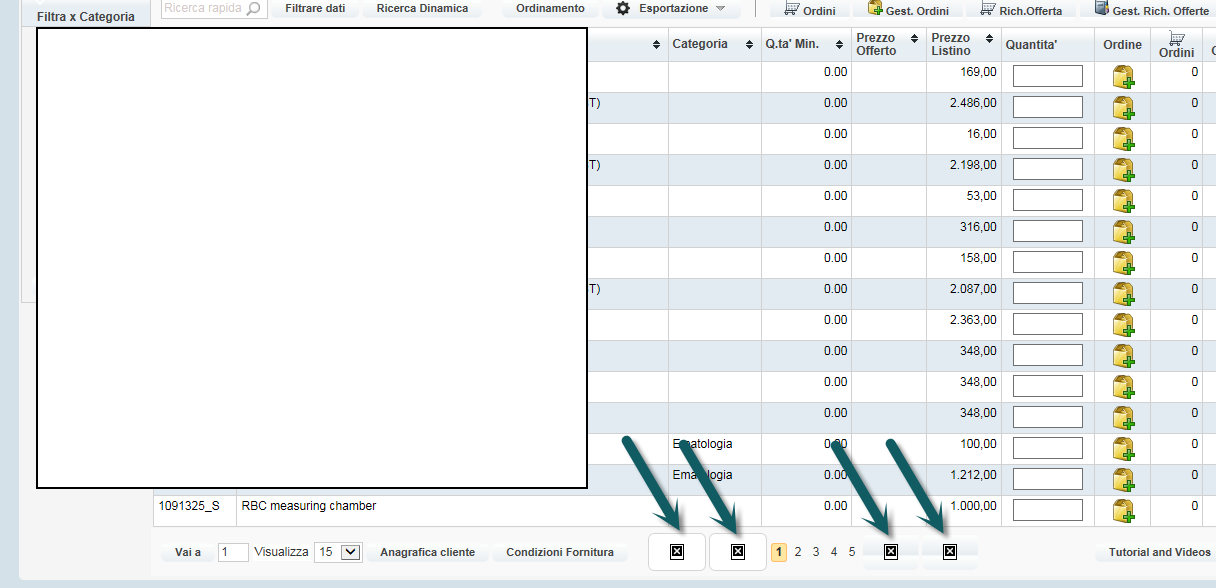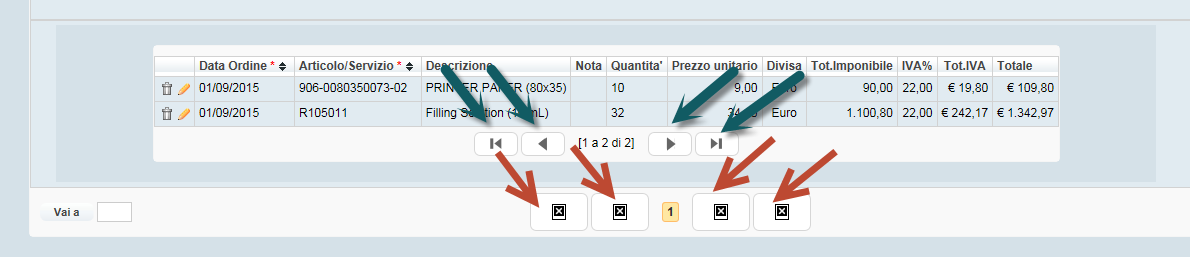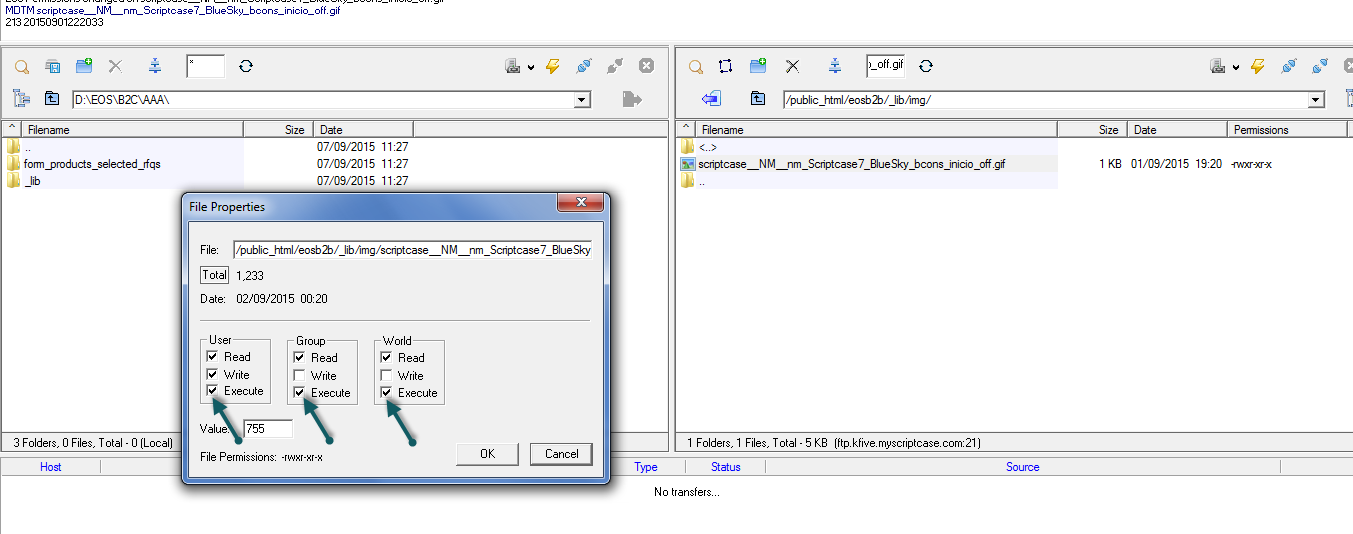Hello,
I’m testing on the the PC of a user some forms and grids and I’m wondering why some icons (i.e. page previous and forward do not appear) are not shown.
I checked under _lib\img and the gif file is existent.
How can I fix this problem ?
See image attached