I have a master/detail form. The detail is editable grid form in treeview. Works great.
But, I can’t get a footer to display in the detail.
It displays when I run the detail app directly, but not when I run the master app and click to display the detail.
Am I doing something wrong, or is this the way it is.
BTW, all I want to display is a total of one of the columns in the editable grid.
Thanks.
This has been mentioned before, and I think that’s just the way it is. I think SC implements Master / Detail to be just that, i.e. just showing the detail data, as opposed to a true sub-form
OK. My users want an editable form but with a total. Should I be looking at a dashboard to accomplish this, with the 2nd widget just being the total?
Thanks.
Yeah you could. If it’s row totals then that’s easy by just adding a calculated field at the end. If it’s column totals then there’s no way to get a form (even in a grid view) to show that - form’s do not have the same features as grid’s re totals. If you can use a grid then you should be good.
I had a similar need - I didn’t use widgets, I used 2 detail sections (the second being just for totals). Not ideal but did the trick - see pic which shows both row and column totals (not quite finished as columns could line up better between the 2 details). Let me know if you want more info.
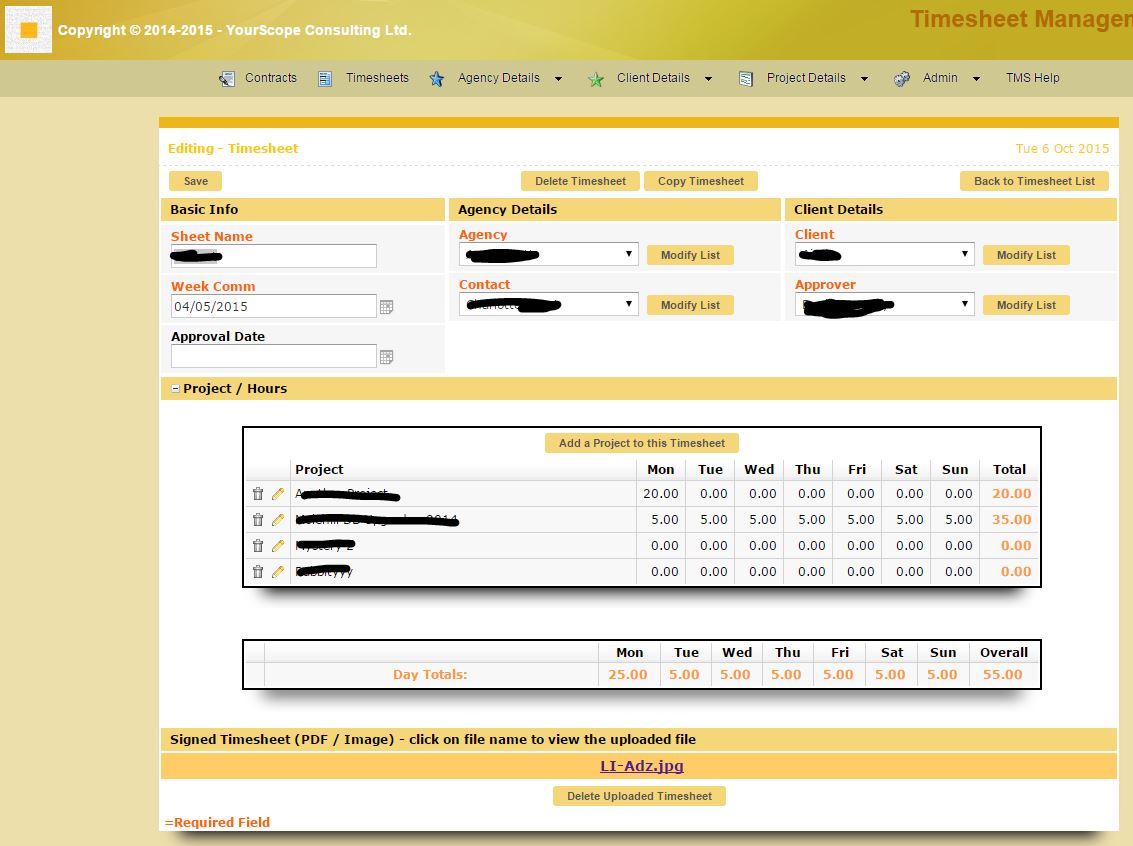
Thanks very much.
I don’t know if youre still looking for an answer for this but I have found that in Master/Detail if you link to a grid you can add totals to the grid and they do appear on the Master Record at the bottom of the detail area.
