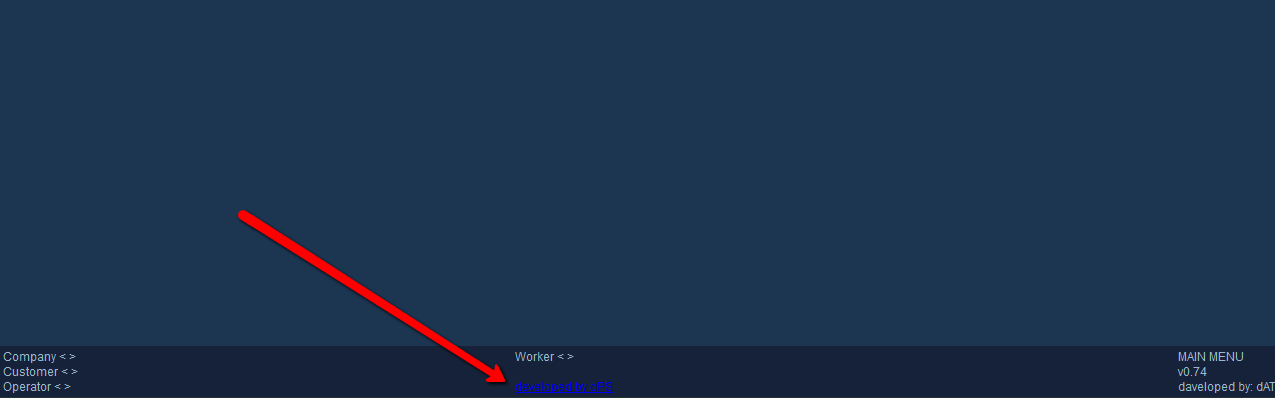I have a link in a footer. This works except the colors are set to default and it is poorly visible. I need to change the link color but can’t seem to find the way. Since the HTML “color” attribute is not longer supported in html5 there is only way to do this through CSS, but I cannot find ant class in Theme Editor to do this.
BTW. Footer link in the standard editor refers only to the form (it took me some time to figure this out) - very poor naming. It will be god for NetMake to change the name from FOOTER to FORM FOOTER.
[ATTACH=CONFIG]n70574[/ATTACH]