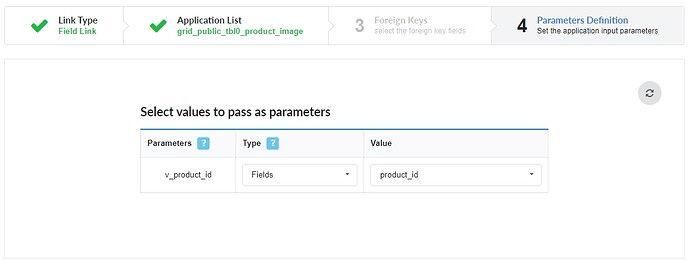I use to separate subfolders for my images, and the result is that my pictures are not displayed more than a split second in a form, but are displayed normally in a grid.
So I need to make a master/detail with a grid as detail and form as a master.
When I try to add a detail grid, the third step “Foreign Key” is greyed out, and I am getting the message:
“The target application grid_public_tbl0_product_image has no parameters.
Parameter setting is required so the application will display only records that meet to a specific condition.
See here how to set parameters”
The link “See here how to set parameters” is not sending me anywhere.
The database is set up with PK in the Master table named product_id and the FK in the detail table is named product_id. Both are integers.
There is no problem to set up a master/detail with two forms but images are not displayed.
I would really appreciate a solution to this issue. Thank you!