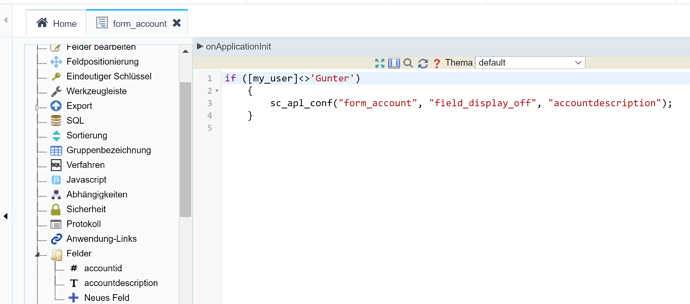Thank you for the important information that corrects the documentation.
My new problem: If I call the form the fields that where previously set to readonly (by sc_app_conf) do not revert to normal mode of read-write.
Any ideas how to correct?
The proposition of Gunter may work for his purpose, for setting a field readonly it does not work.
I tried to solve the problem using a blank form where the sc_appl_form is executed and the redir to the form.
This works but thr return is the problem:
in the blank form ->onExecute:
$personId=[person_id]; //key for the table to be use in form
if( $personId == ‘’){
sc_exit();
}
in the form app a button is defined to exit (php):
[person_id]=’’; //empty the key;
sc_exit();
Result: It exits the form but terminates and opens a new project window
My Problem is unresolved: "the logged in user may update his address fields (displayed in a detail FROM), all others will see the fields of the form in readonly.