HEllo.
i have a form in which i would like to change the background and the text color depending on the value of the field.
fro the grids there is sc_field_style macro
but, what about the forms?
this macro does not apply to forms
Thanks

HEllo.
i have a form in which i would like to change the background and the text color depending on the value of the field.
fro the grids there is sc_field_style macro
but, what about the forms?
this macro does not apply to forms
Thanks
This is from a previous post:
With the scriptcase macro:
sc_field_color(“Field”, “Color”)
Example:
if ({value_order} > 1000)
{
sc_field_color (“value_order”, “#33FF66”);
}
else
{
sc_field_color (“value_order”, “”);
}
Thanks but i think this is meant only fro grids.
does not work no forms
“This macros its used to change/restore a grid field text color dynamically.”
You can use this on forms, this was on a previous post as well:
[TABLE=“width: 892”]
[TR]
[TD=“class: forumheader3”]Change color of a field in a normal form[/TD]
[/TR]
[TR]
[TD=“class: forumheader3”] [/TD]
[/TD]
[TD=“class: forumheader3”] From the forum of Scriptcase by JSB
onLoad: //or wherever you need it
coloration();
PHP Method coloration:
$field = 'invoice_id';
$color = 'red';
if({invoice_status} == 1)
{
$color = 'green';
}
sc_ajax_javascript('set_color',array($field,$color ));
Javascript Method set_color(field,color):
document.F1[field].style.backgroundColor = color;
[/TD]
[/TR]
[/TABLE]sorry form bothering you again.
i need a little help since i don’t knw javascript at all.
let’ say my form is called form_a and the field in it i want to change the color to is called field_a.
how should i change the example you made before? i don’t undersantd what is document.F1 string for example
onLoad: //i need it in onload event
coloration();
PHP Method coloration:
$field = ‘field_a’;
$color = ‘green’;
if({invoice_status} == ‘pathogen’)
{
$color = ‘red’;
}
sc_ajax_javascript(‘set_color’,array($field,$color ));
Javascript Method set_color(field,color):
document.F1[field].style.backgroundColor = color;
thank yoy again
Only use this code, other is Javascript method:
From the forum of Scriptcase by JSB
onLoad: //or wherever you need it
coloration();
PHP Method coloration:
$field = ‘invoice_id’;
$color = ‘red’;
if({invoice_status} == 1)
{
$color = ‘green’;
}
sc_ajax_javascript(‘set_color’,array($field,$color ));
i will try it. Thanks
Hi, i found this post for my problem. but the variables $field and $color, was ignored in the javascript methode and is not working. if i enter in javascript mode the file and the color directly, works fine.
any idea?
Try use global variable as [field] and [color].
ok i tested this with $ [] whitout any $[’
in the event onLoad of the form
$field = ‘id_sc_field_colorexample’;
$color = {Hex};
sc_set_global($field);
sc_set_global($color);
on PHP-Methode Field_Coloration
echo(‘field ‘.[field].’ color = ‘.[color].’
’); // Variables ok
sc_ajax_javascript(‘set_color’,array([field],[color]));
on Javascript-Methode
document.F1[‘id_sc_field_colorexample’].style.backgroundColor = [color];
if i do this like the example, not working!!!
here is the string that will run
document.F1[‘id_sc_field_colorexample’].style.backgroundColor = ‘red’;
how call the globals for example by document.F1[’ and now the Variable [field] or whitout ’ like [[
don’t show on color group id, is allways not configured!!
from where you have the [g_colores]?
I am using colors from my database:
Try in your code:
[g_color] = ‘#FF7474’;
and in your macro: sc_ajax_javascript(‘set_color’, array([g_color]));
here is my table colors:
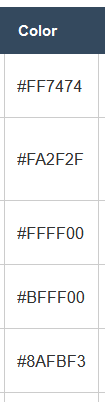
onLoad
[g_color] = ‘#FF7474’;
sc_ajax_javascript(‘set_color’,array([g_color]));
Javascript-Methode
document.F1[‘id_sc_field_colorexample’].style.backgroundColor = color;
other test
JavaScript Methods
document.F1[‘id_sc_field_colorexample’].style.backgroundColor = g_color;
both are not working.
This is the first time that I have set up a Javascript function. I didn’t know that you had to add parameter (fx) there. Now it works.
Thank you very much!!!