thanks jsbinca, your magic seems nice but didn’t work as expected, maybe i am doing something wrong
in my case i have field name: ds and field name: yt in form- multiple records… both type select (options are 1, 2 and 3 — foreign keys from other table )
i want if changed ds to 1 (actual value is “not valid”) then field “yt” background goes grey (#cccccc)
i crated the method this way:
the name: js_color_disable
code:
document.F1[‘yt’].style.backgroundColor = ‘red’; // i also tried ‘#cccccc’
document.F1[‘yt’].disabled = true;
and in ajax events created new ajax event on field “ds” onchange…
in code:
If({ds} == 1)
{
sc_ajax_javascript(‘js_color_disable’);
}
but nothing changes, instead, i have the ajax loader “processing” keep in there in the screen all the time which is annoying!!
by the way: i have another normal events in the form that is re-load the whole fields if selected other field… which is working fine but also that annoying “processing” message stays on the screen but it does re-load the fields accordingly though
any hint? or the error location?

 my bad
my bad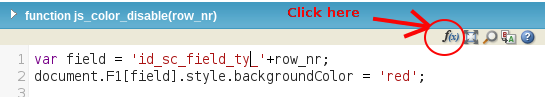
 you can hide it though
you can hide it though 