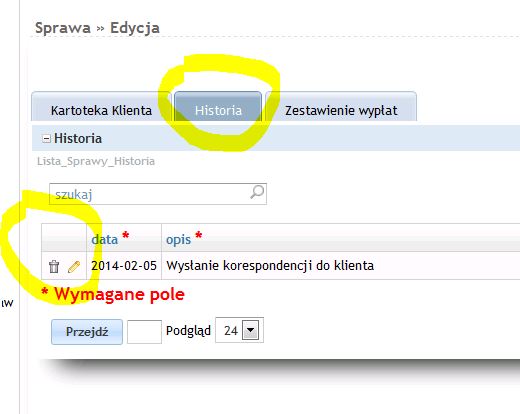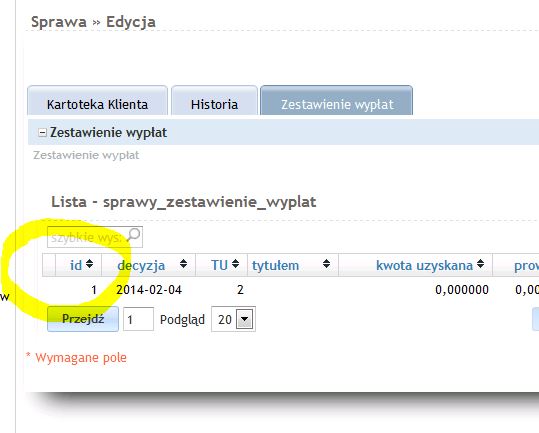Friends!
Short look on situation which i have: I have Master Form with linked Detail Editable Grid View - please see attached file 01*.jpg. On it I can edit records belongs to master record on Master Form. This grid is under Block “Historia”:
I also have second Detail Normal Grid with records belongs to Master. But on it i haven’t EDIT button to edit fields:
Of course this grid has SQL with WHERE id_master = id (id from Master) to select rows from corespoding master Form.
But when run this grid as separate application (not as Master - Detail) i can edit.
I can’t use Editable Grid View in this situation, i don’t need it there.. I would like to use normal grid with coresponding additional Form to Add/Edit/Del rows. This grid have a lot of columns which should be edited and will be much usefull for my client to use normal grid as justified list of records and additional Form tu edit it.
Could you please help? I can’t found where is the issue that i haven’t edit pictogram on each row.
Thank you
daretzki