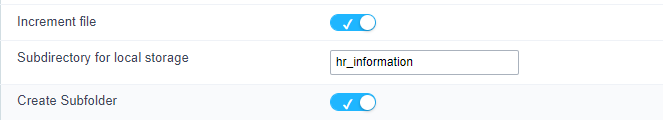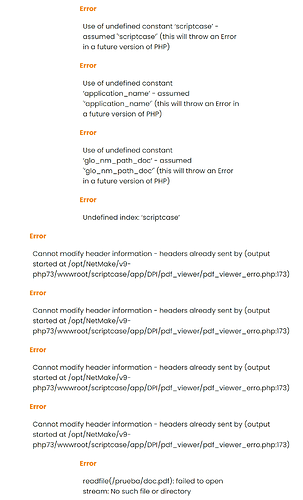Hi everybody,
I am quite new in Scriptcase and I have a doubt concerning the documents saved in tables. The data type in the form is Document (File Name), and it uploads the document in the configured path (*xx/wwwroot/scriptcase/file/doc , in my case). I can see the files correctly saved on my development server. That part is ok.
My problem is when I try to “see” this file, rather than downloading it. I have created a blank app to see the PDF files I upload, and it works great if I type the entire path (*xx/wwwroot/scriptcase/file/doc + filename) but I would like to know, how can I get the full path in order to avoid problems on different environments (develop/production), and I think that also will be important to have into account the subfolder created for each app…
Thanks in advance for you help!
PS: sorry for my poor english, I’m not native