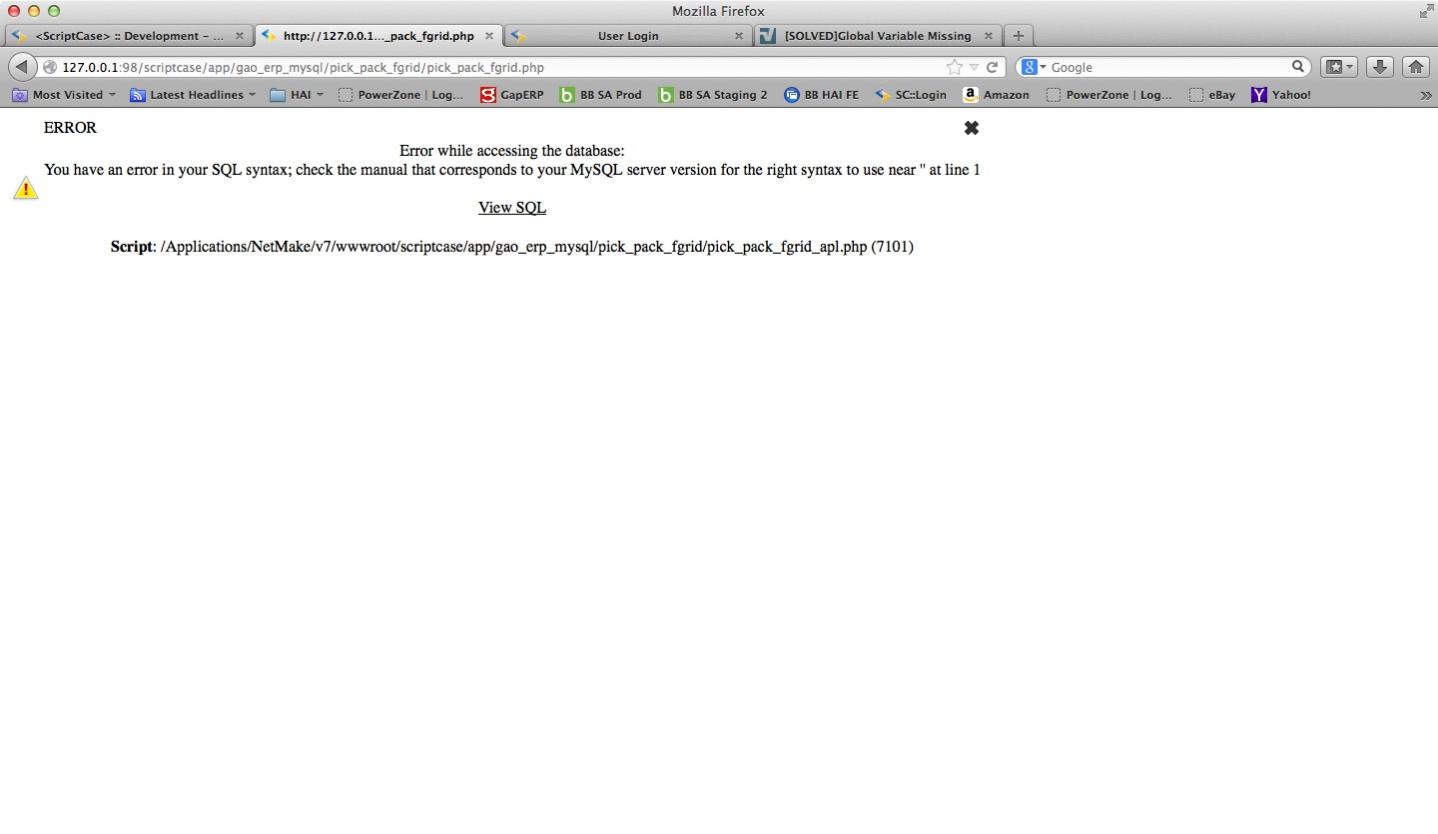I’ve read a lot of discussions on issues around global variables.
I’m using 7.01.0014 version of SC at the moment.
I have a multi-row form. No links, etc. in the where of the sql I have ((qty - qty_shipped) > 0) and tenant_id = [tenant_id]. When I have the tenant_id part of the sql in place, and the variable set to in, I get:
"The following global variables are missing: tenant_id;
If I set it to OUT, which I have seen on several conversations, I get this:
ERROR
Error while accessing the database:
You have an error in your SQL syntax; check the manual that corresponds to your MySQL server version for the right syntax to use near ‘’ at line 1
View SQL
Script: /Applications/NetMake/v7/wwwroot/scriptcase/app/gao_erp_mysql/pick_pack_fgrid/pick_pack_fgrid_apl.php (7101)
No change in the sql, just what direction of the variable.
I have the 1st issue occurring when I also add the [tenant_id] as the defined value for insert in the “Fields configuration”
2 odd things… I don’t have this issue on forms I created earlier (I have that field in every table in my project). and the it does seem to work if I start it from the login to the menu, then calling this app, but it’s a pain for testing. This has never been an issue until v 7.xxxx
I see something like it was fixed, but it certainly seems broken to me.
The other issue – look at the error window. It always has the VIEW SQL link… it never works!
Thoughts anyone?