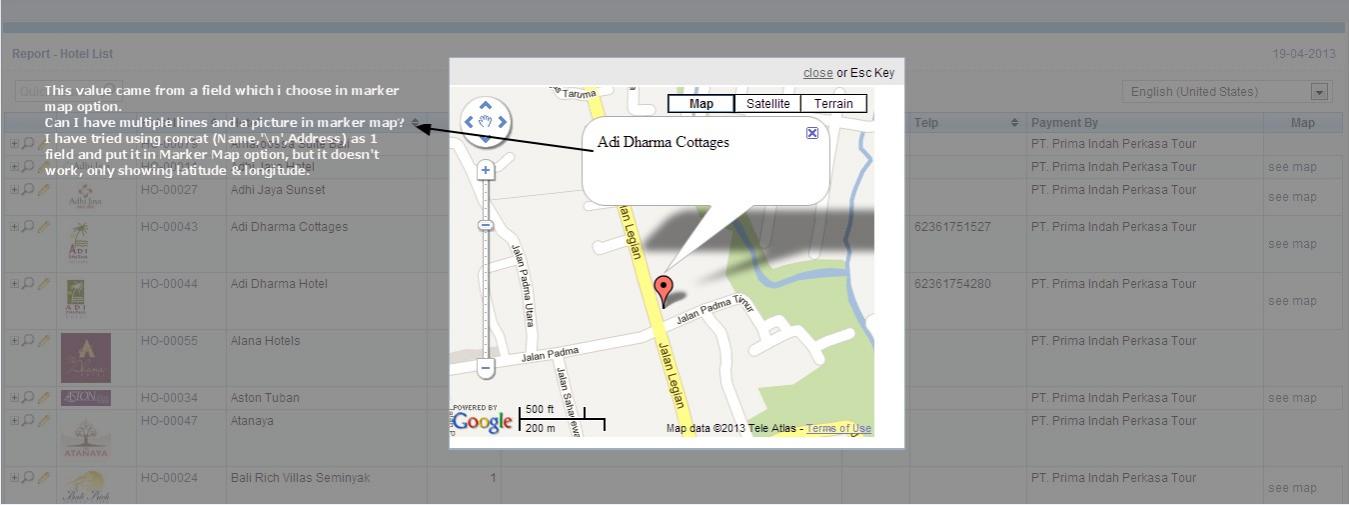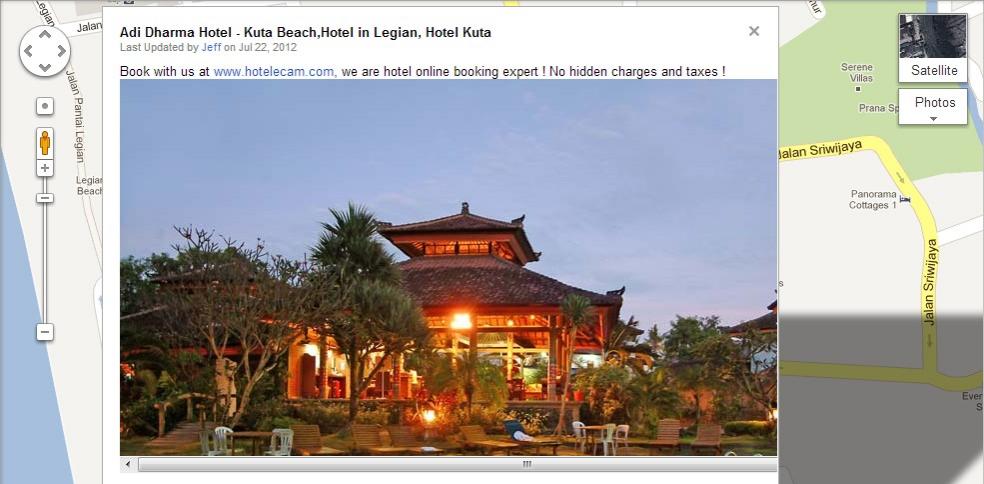dear SC user,
do you have any idea how to show a map using google map field with beautiful marker map?
i can only show a location on map, based on my latitude and longitude database, and then choose a field as a marker map.
here is i attach 2 image files: google image map 1.jpg and google image map 2.jpg.
google image map 2 is the result using google map field in scriptcase. google image map 1 is the expected result, which i don’t have any idea how to make this happened.
pleas kindly help where i can get this knowledge based for using google map field in scriptcase. any help would be appreciated.
thank you
regards,
-Iwan P-