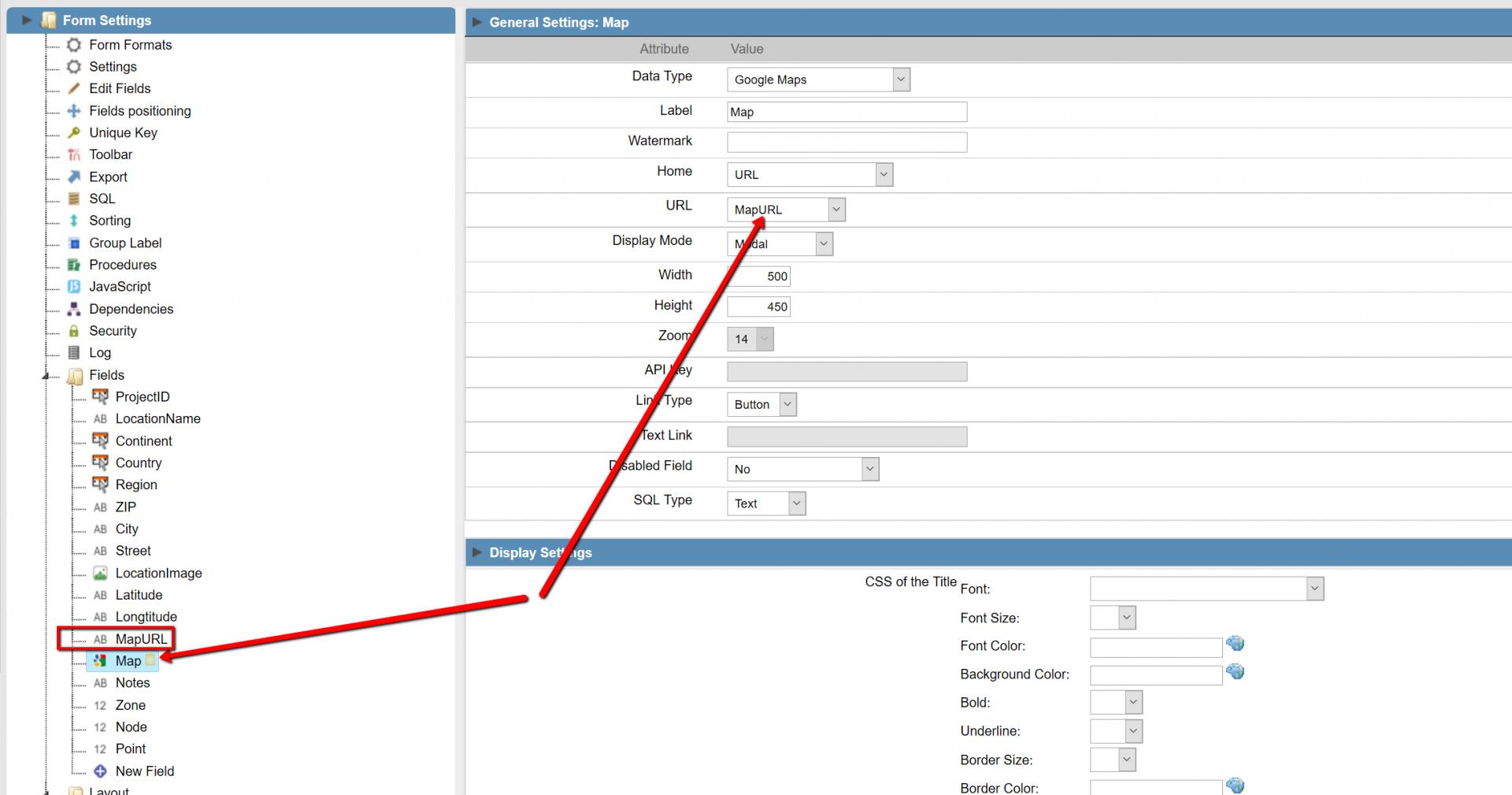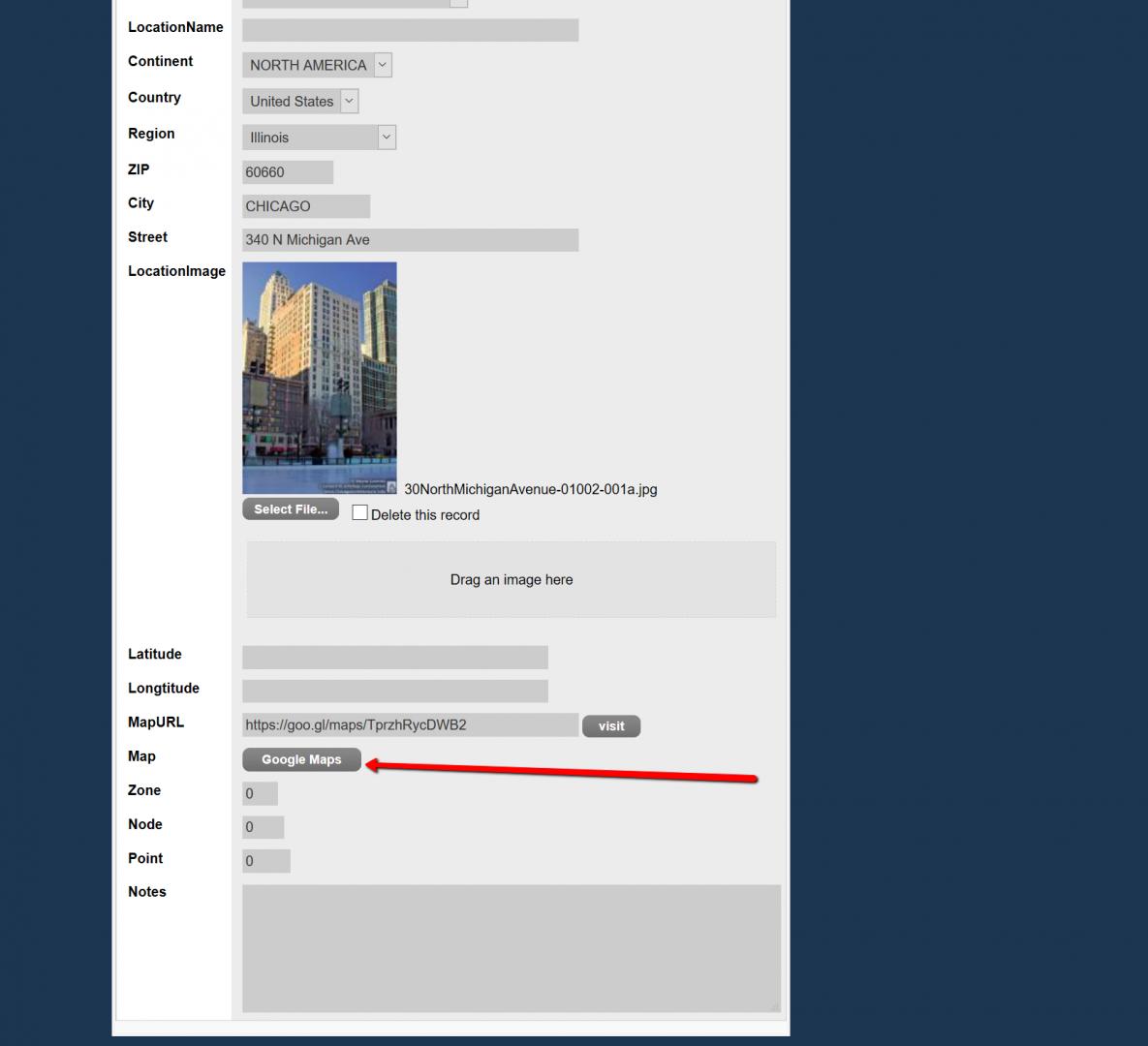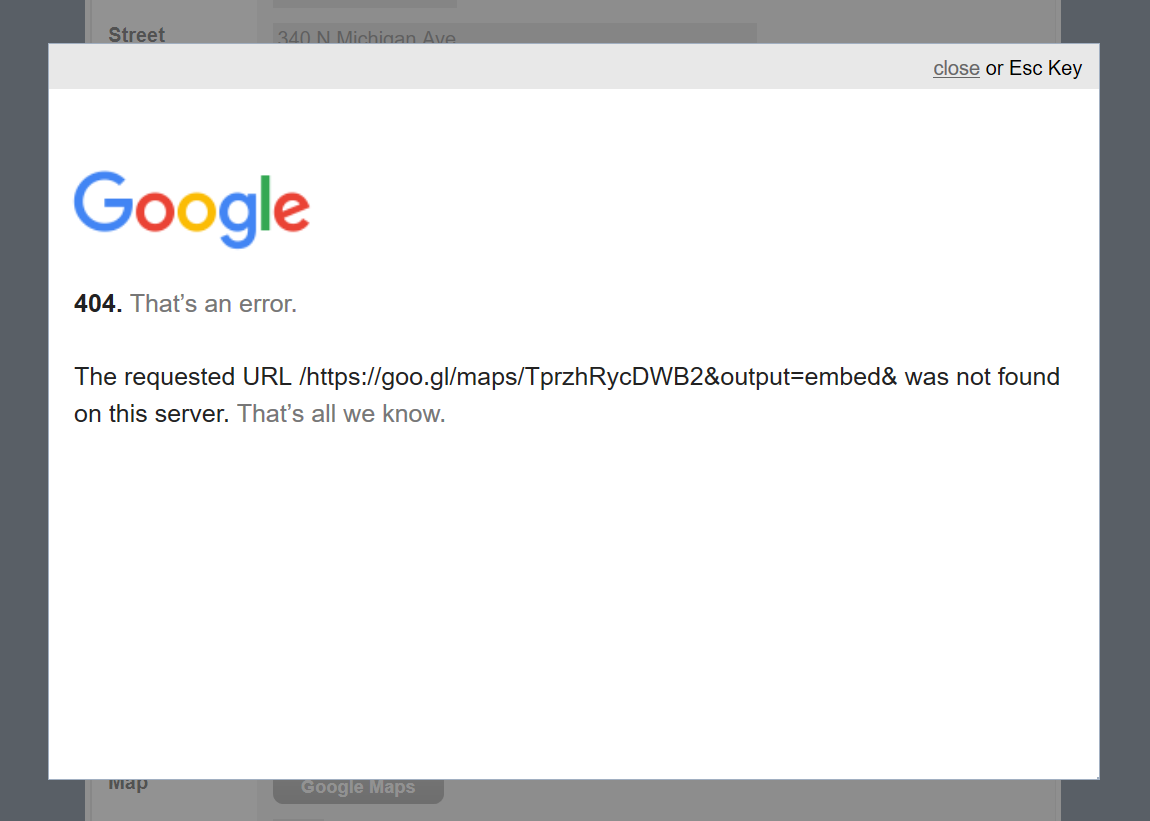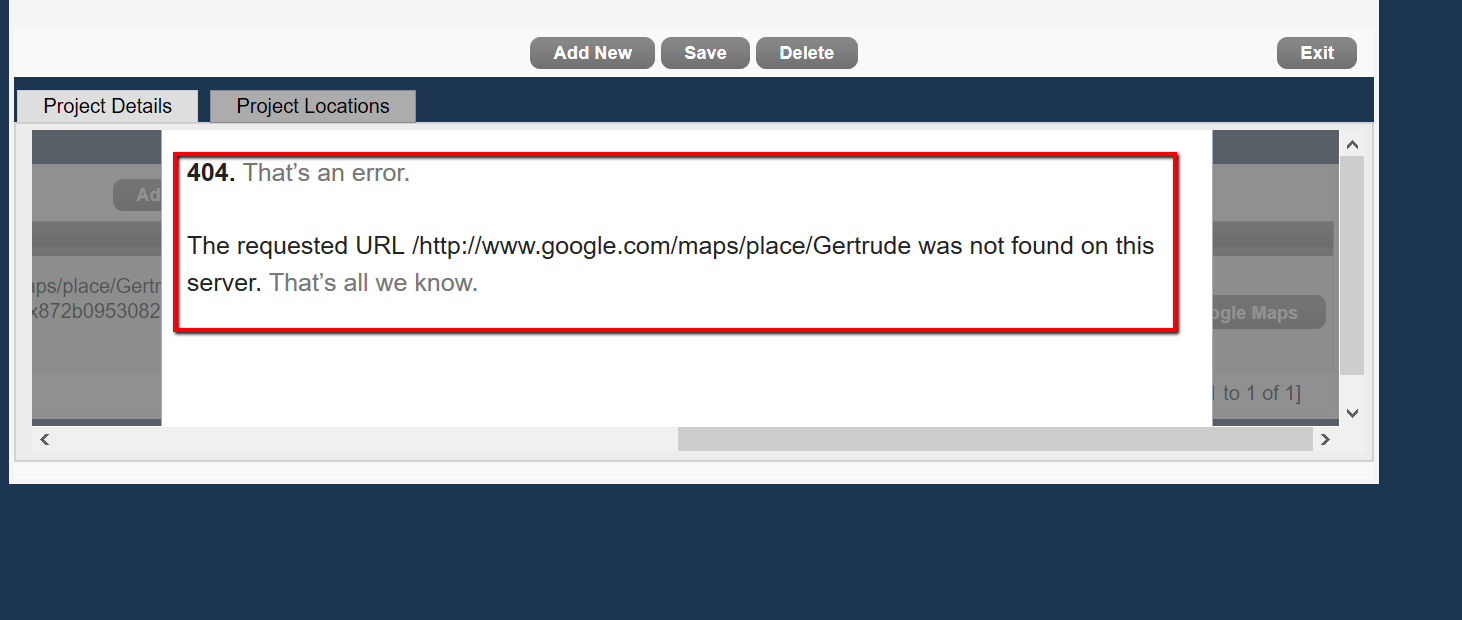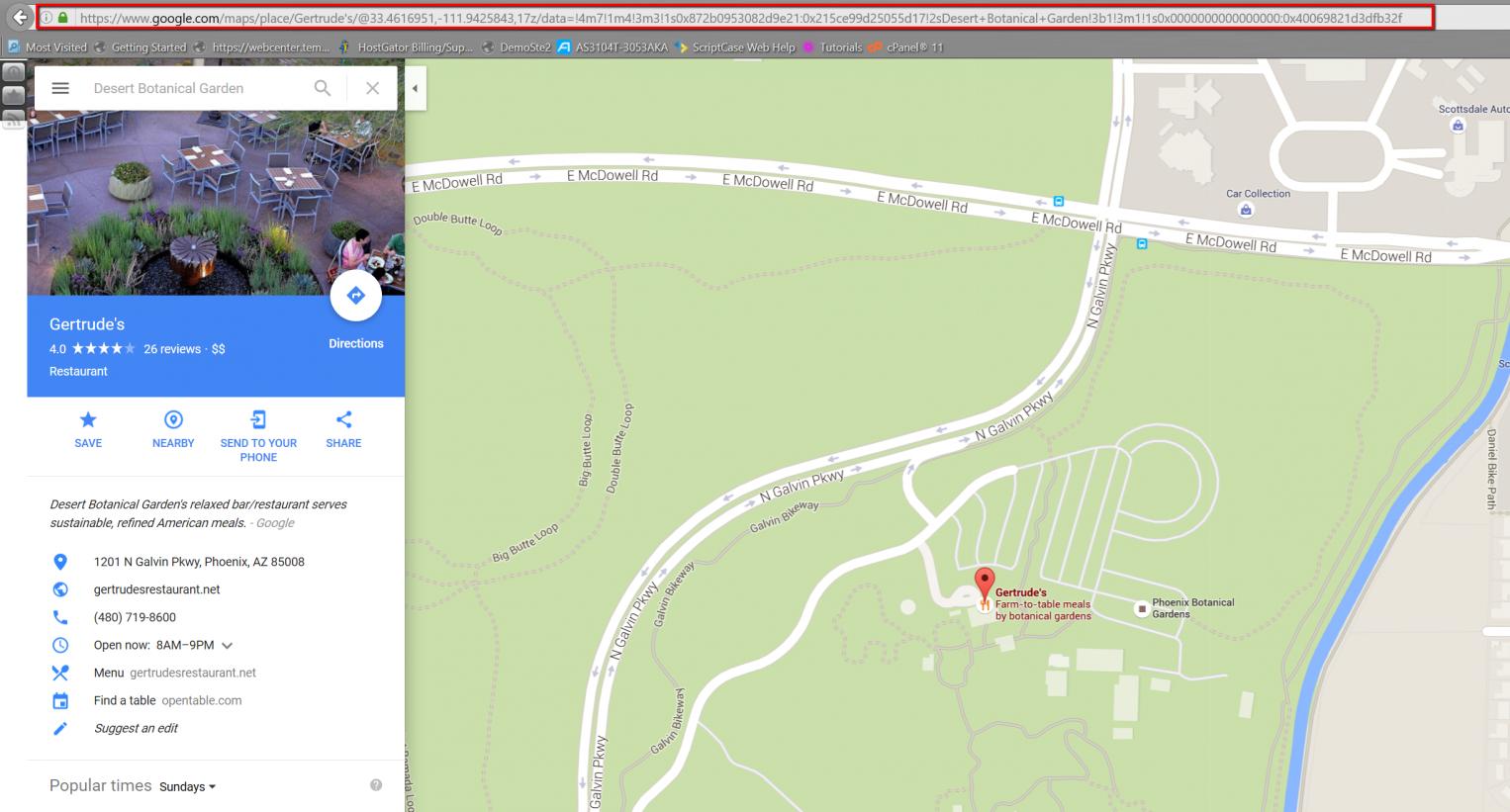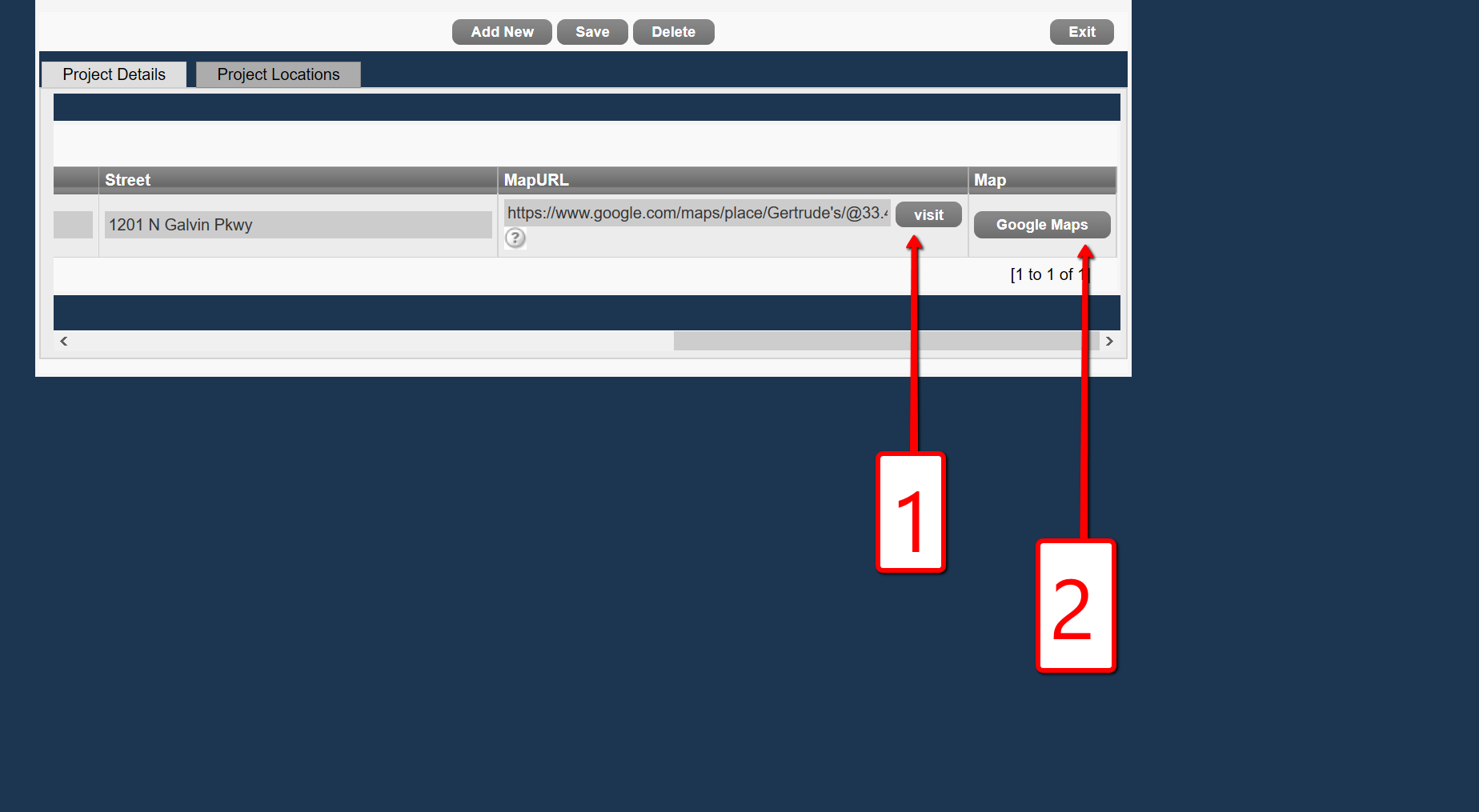I have a form which collects simply map URL. This is done by opening map location then going to SHARE link, then Copy/Paste link into the form.
The link is stored in URL type field. I created a GoogleMap SC field to show the map and it is defined a Button.
[ATTACH=CONFIG]n67160[/ATTACH]
When I click the button I get Google Error message
[ATTACH=CONFIG]n67161[/ATTACH]
here is the gMAPS error
[ATTACH=CONFIG]n67162[/ATTACH]
I guess I must be doing something worng but it is hard to figure out with the poor SC Help file. Any hints appreciated.
thank you - ARTHUR