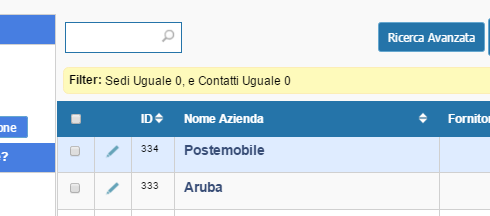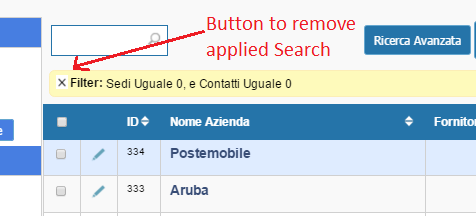Once a search is applied, to remove it the user has to click again on Advanced Search, click on Clean and click on search again.
Isn’t there a better\faster way?
If not, my request is the following:
in the current implementation, when the search is applied, above the grid labels it appears a box with the applied search criteria.
@NetMake: can you please just add a close button in the applied search criteria box, so that users can remove the applied search directly from the grid?