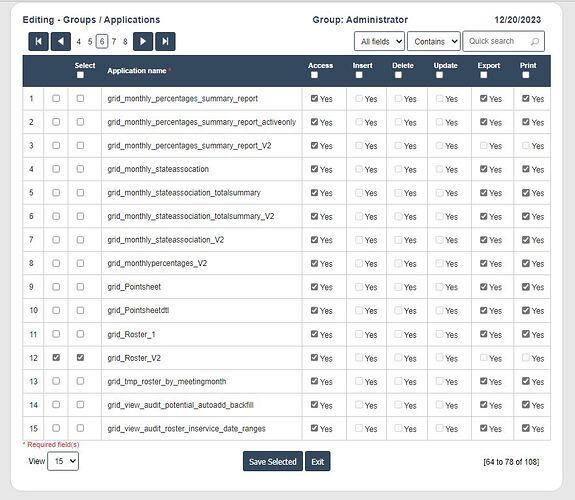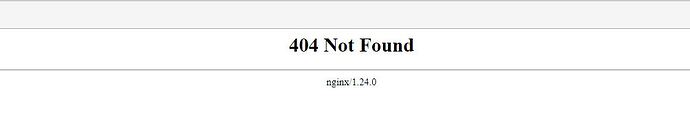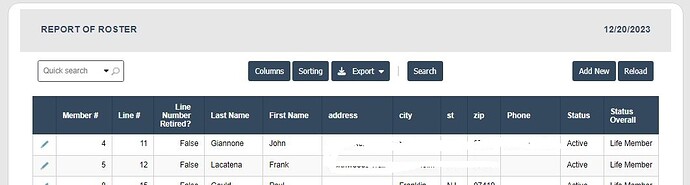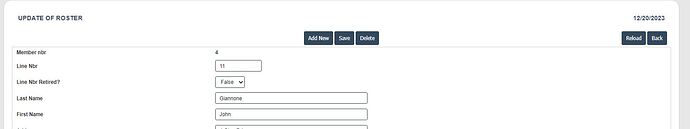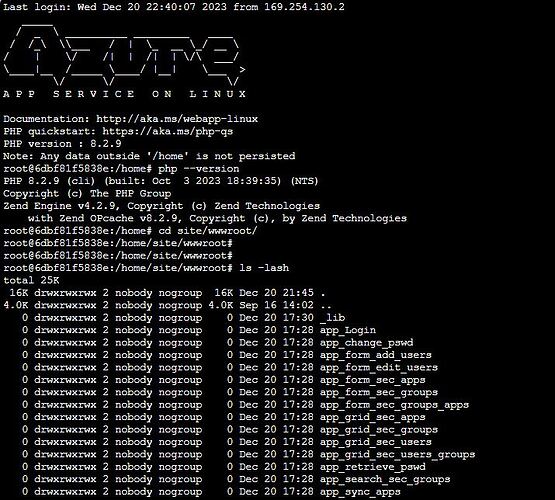First time entering an issue on the forum, so please bear with me.
I have an application that was working up until 2 weeks ago. I am using pretty basic applications in Scriptcase, hardly anything custom as far as PHP is concerned.
Normally, in a grid, the user can hit the “add new” button which would open a form to enter new employee information. Now when hitting “add new” I get a 404 error. We can click on an existing employee to change his/her info and get the same form, but “add new” button on this form give the same 404 error. When I hit “F12” for debugging, the debugging console says it can’t find the folder, but of course when I SSH to the application system console I can see the folder with full R/W/X rights.
The test system runs on apache, which works fine. The production site is on MS Azure which uses nginx.
Update: Currently using Scriptcase version 9.10.002 for development. I deploy to a release region that mimics the same folder structure as production. I then use SFTP to copy the 33,000 or so objects from release to nginx production.