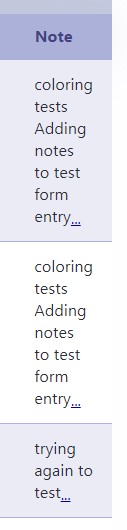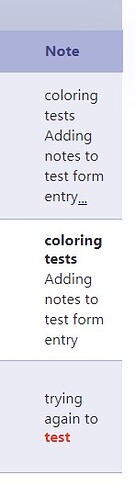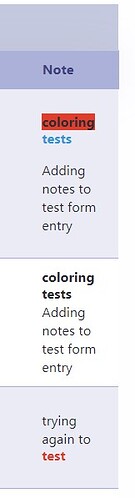Hi. I’m having an HTML display issue with Grid applications and Editable Grid Forms when using the Multiple Lines Text field setting. Maybe it’s an issue, maybe it’s just how the field works. Please let me know either way. Thanks!
I created a form that uses the HTML Editor to store information in a field called {notes}. This works fine.
I created a grid that shows the field {notes} as a multiple lines of text field. I have the Show HTML Content set to off for this field because I would like to see the html interpreted. When generated, the grid does not interpret or display any of the html content for this field, such as bold text, font sizes, colors or highlights. If you set the indicator to on, it displays all of the tags.
When doing the same process in Editable Grid forms, the field works fine if set to HTML Editor. However, setting the field to Multiple Lines Text with show html set to off does not interpret the tags, but still shows some of the tags, such as paragraph tags. Set the indicator to on and it shows all of the tags.
I have tested this in the latest versions of Chrome, IE/Bing, Firefox and have the same result. I’m running Scriptcase 9.9.013 on a Windows 11 platform using WAMP 3.2.3 as my server running Apache 2.4.46, PHP 7.3.2.1, MySql 7.5.31