The id field should be centered and the subject field left justified. But my settings are being ignored. What do i do to fix it?
See images…
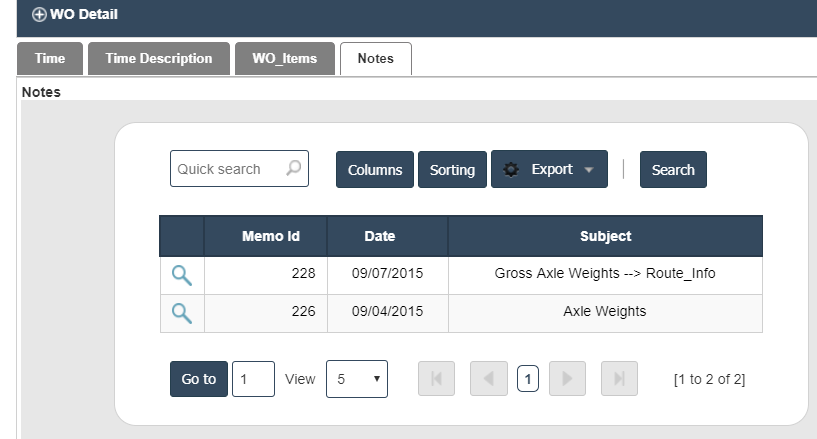
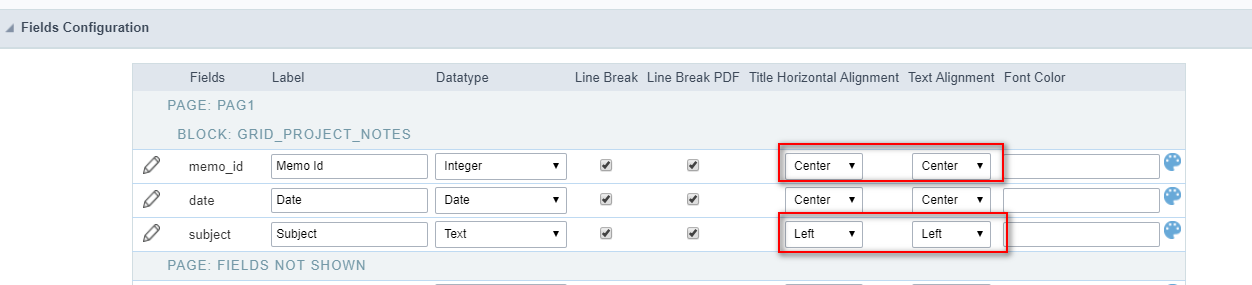

The id field should be centered and the subject field left justified. But my settings are being ignored. What do i do to fix it?
See images…
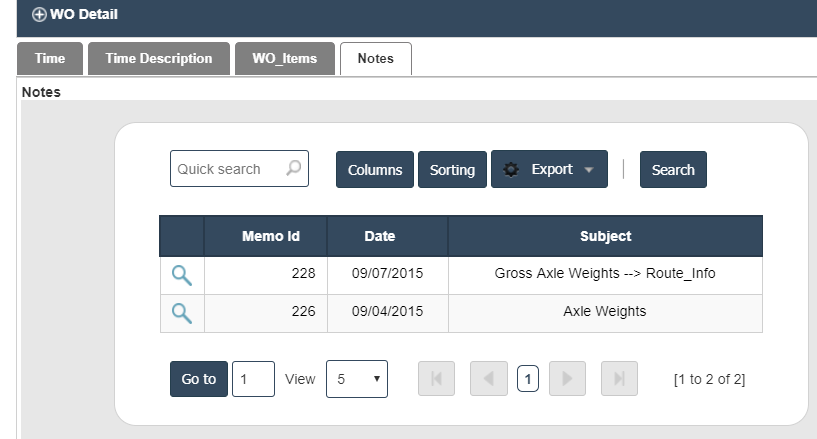
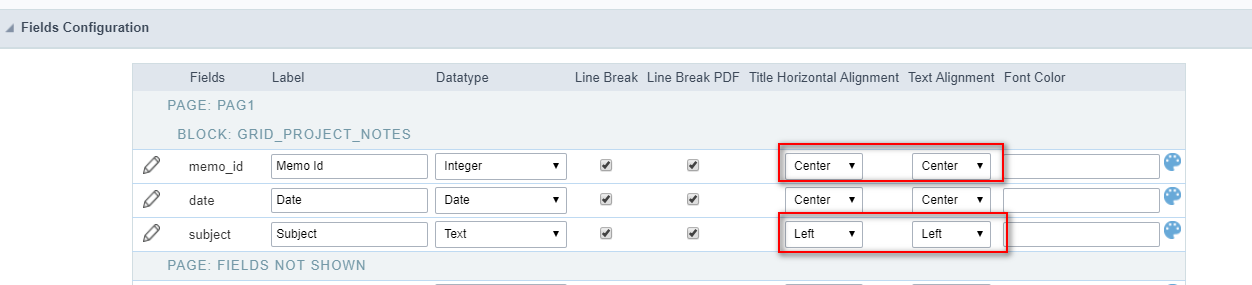
Yep that happens a lot.
Ususally it’s fixable by clearing the browser cache and\or setting both the text and title allignements (those are two separate settings)
If both text and title allignements are set as desired, set them to something else and then set them back to what you want.
Thanks. I have seen the caching issue, but this has been there for a week and it won’t change even after trying your trick. It shouldn’t be this hard to do something so basic.
did you try for example for the subject field to do this?
Also, I use the SingleClick Cleaner extension fro Chrome and by using it and also doing something like what I wrote in my previous post, lately I’ve always been able to fix those nasty alignments issues with SC
FYI these are the setting I use with singleClick cleaner:
[ATTACH=JSON]{“data-align”:“none”,“data-size”:“custom”,“height”:“357”,“title”:“single_click_cleaner.png”,“width”:“200”,“data-attachmentid”:86781}[/ATTACH]
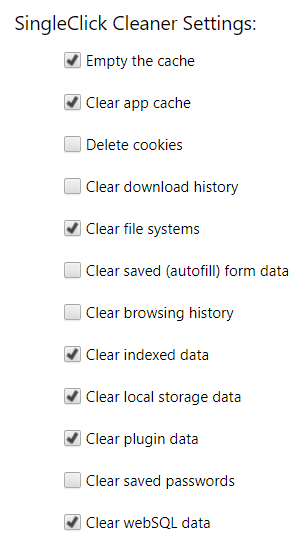
I did what you said in Post #4 above but like I said, that didn’t work. But what did work was when I added an app link to open a modal form. Go figure?