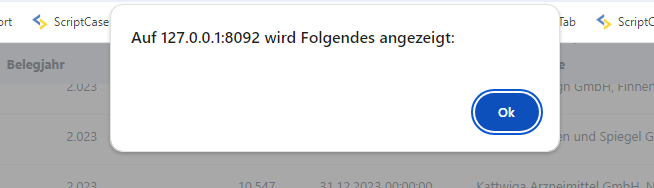I have now transferred all the apps to a new project and tested it. I could no longer detect any errors. So far ok.
Then I thought I’d have a look at the generated code of a few apps for differences. Almost all the files of an app from the original project are not identical to the files of the same app from the new project.
As I said, I transferred all apps from one project to a new, empty project (via App Export / Import) and performed a Generate. I actually expected that the generated codes of the two projects would be identical or only show a difference where the problems are.
Scriptcase works a bit strangely, so it’s no wonder that support often can’t find anything, even though the user has problems … I’ve been with SC for a few years, but we prefer to write our new project in C#, EF Framework Core, DevExpress Tools and Vue for the front end.