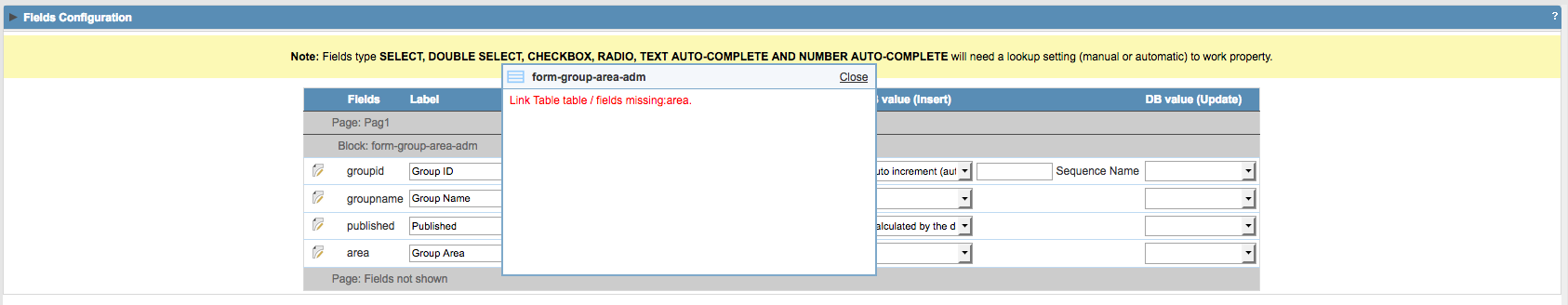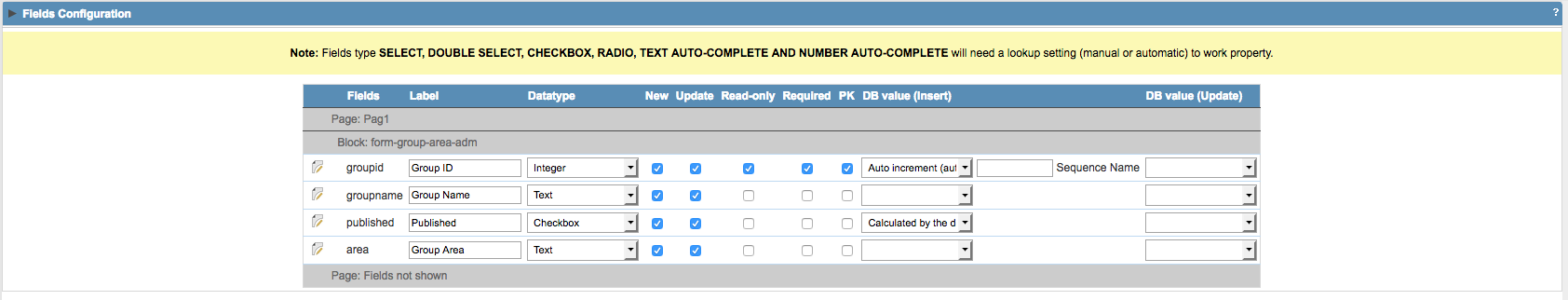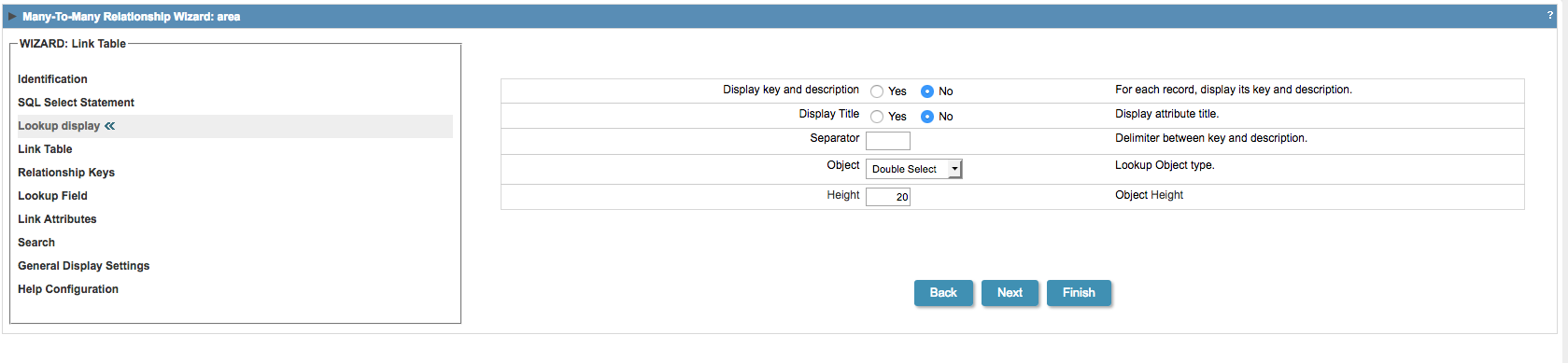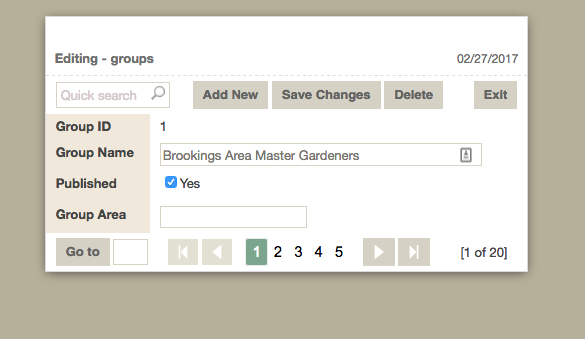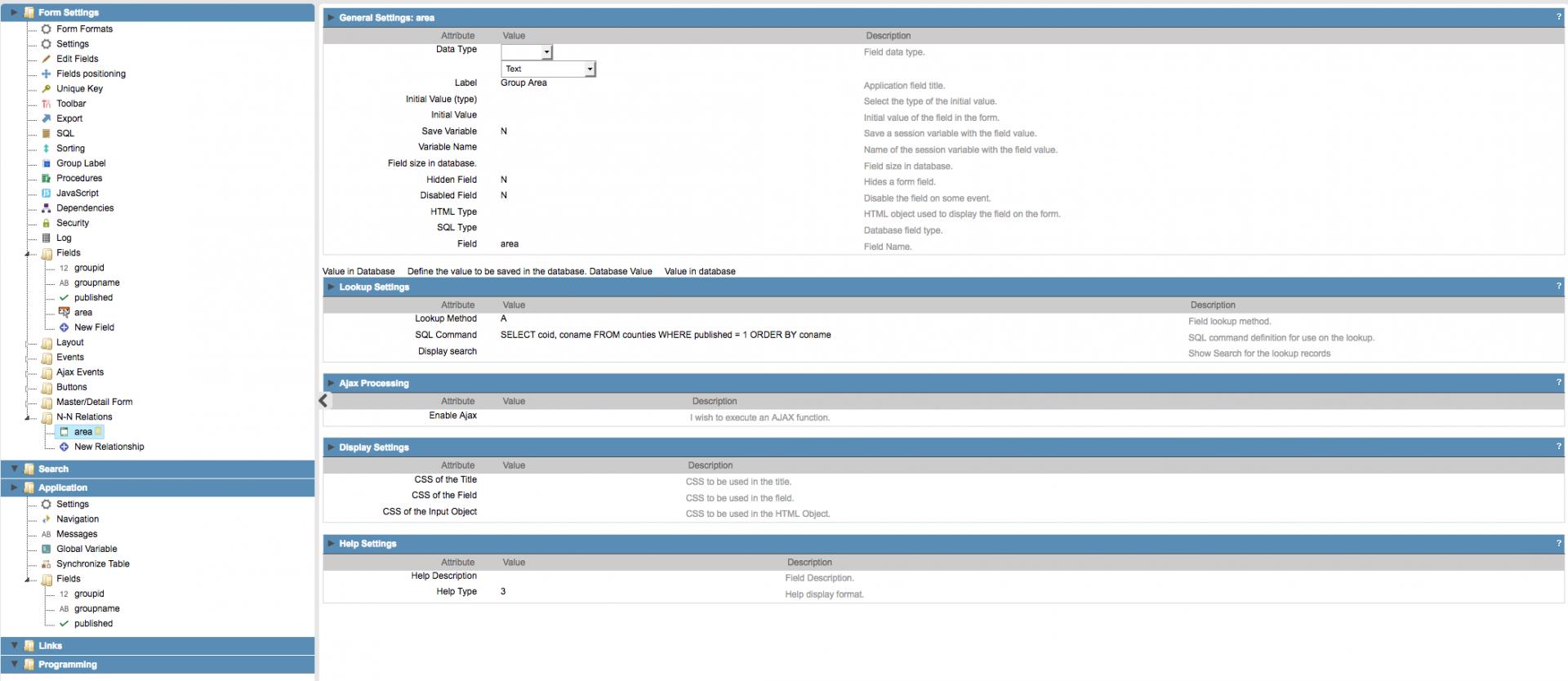I’m trying to create an N-N Relationship field on a form which will insert several possible rows into a look-up table but every time I go through the wizard and create the field with a Double Select type and save, the field shows it’s a “Text” field and either won’t display the Double Select or if it displays the Double Select, it’s not populated from the look-up table (when the record is in Update mode.)
I’ve been wrestling with this for a couple of days now and it seems to be happening on any form I set-up.
Has anyone else been experiencing this behavior with the N-N Relationship field/wizard?
Screenshots attached show the Wizard, the Field Configuration and Error Message when trying to Run the application. [ATTACH=CONFIG]n75409[/ATTACH]
[ATTACH=CONFIG]n75410[/ATTACH]
[ATTACH=CONFIG]n75411[/ATTACH]
So if I changed the N-N field (area) to Double Select in the Fields Configuration and generate/run, I still get a text field in the form itself and when I go back to the N-N Wizard, the Wizard is gone and replaced with a different view entirely which is not editable any longer. Very weird behavior. [ATTACH=CONFIG]n75412[/ATTACH] [ATTACH=CONFIG]n75413[/ATTACH]