since last update only with re-generate apps all my projects now are display in nly the 50% of the browser window heght
please fix this bug !!!

since last update only with re-generate apps all my projects now are display in nly the 50% of the browser window heght
please fix this bug !!!
Hello,
Could you show us any screenshot?
NOTE:
We are sending out some fixes for Menu application width and height and to menu generated frames. The cases are conditioned to the regular Menu (with vertical and horizontal orientation) and also to the Tree Menu.
In case you find differences within generated Menus after your version update, we kindly ask that you review all these settings.
Did you checked your size values on Menu->Settings?
[TABLE=“class: nmTable form_tab_id_blk_lnk_opn_desktop_menu_dados, cellpadding: 0, cellspacing: 0”]
[TR]
[TD=“class: nmLineV3”]Menu Width [/TD]
[TD=“class: nmLineV3”] [/TD]
[TD=“class: nmLineV3”][/TD]
[TD=“class: nmLineV3”] [/TD]
[TD=“class: nmLineDesc”]Table size width in pixels or percentage where the menu will be placed.[/TD]
[/TR]
[TR=“class: nmTableLine”]
[TD=“colspan: 5”] [/TD]
[/TD]
[/TR]
[TR]
[TD=“class: nmLineV3”]Iframe Width [/TD]
[TD=“class: nmLineV3”] [/TD]
[TD=“class: nmLineV3”][/TD]
[TD=“class: nmLineV3”] [/TD]
[TD=“class: nmLineDesc”]Iframe width in pixels or percentage where the application will be loaded.[/TD]
[/TR]
[TR=“class: nmTableLine”]
[TD=“colspan: 5”] [/TD]
[/TD]
[/TR]
[TR]
[TD=“class: nmLineV3”]Iframe Height [/TD]
[TD=“class: nmLineV3”] [/TD]
[TD=“class: nmLineV3”][/TD]
[TD=“class: nmLineV3”] [/TD]
[TD=“class: nmLineDesc”]Iframe height in pixels or percentage where the application will be loaded.[/TD]
[/TR]
[/TABLE]
I had configured the height of my iframe in percentage, I changed it for pixels and it worked.
Thank you so much for your answer. 
These settings ONLY work with pixels values, DO NOT WORK with percentaje values … FIX THIS BUG
I need work with percentaje value (100%) please
Hi
This seems to be a brand new issue with menus being compiled and put into production.
What works in development doesn’t work in production.
It was working before and existing menus in production still do work, it only applies to menu’s that are now being compiled and put into production. Existing menus that work in production, have only had addition menu items added or re-organized.
Please see attached for exact examples.
You can run this yourself to see: https://secure.911sa.co.za/reports/V8/AssetMainMenu/
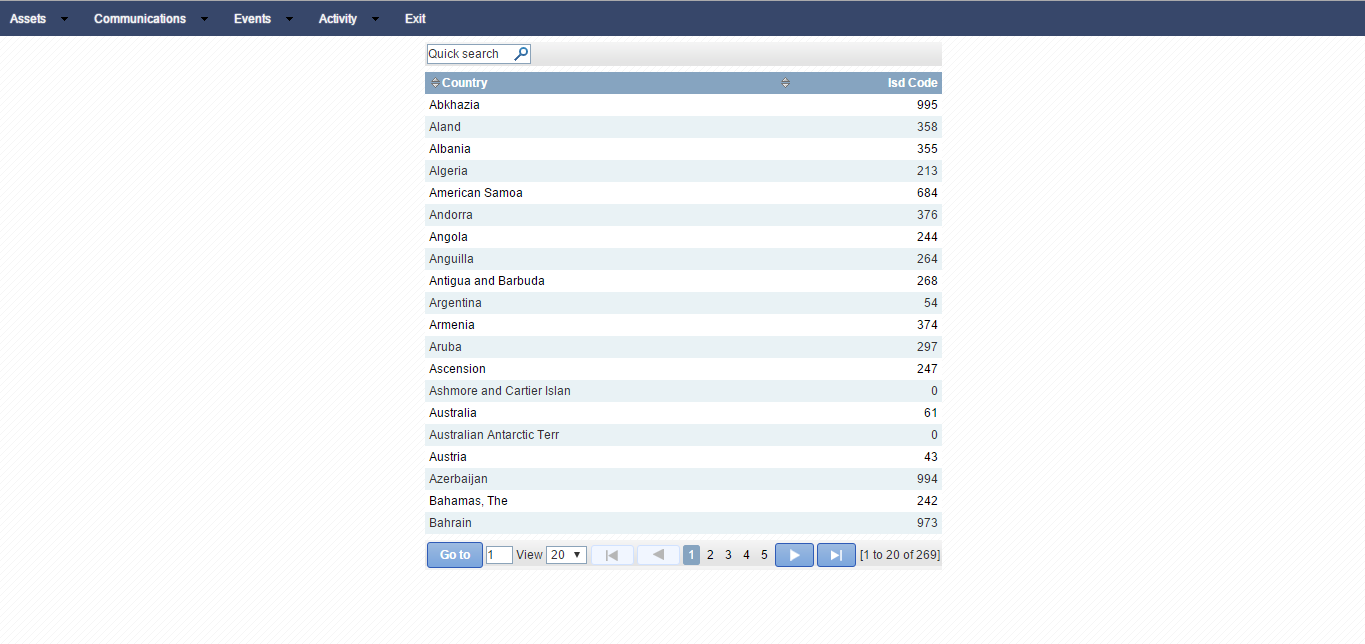
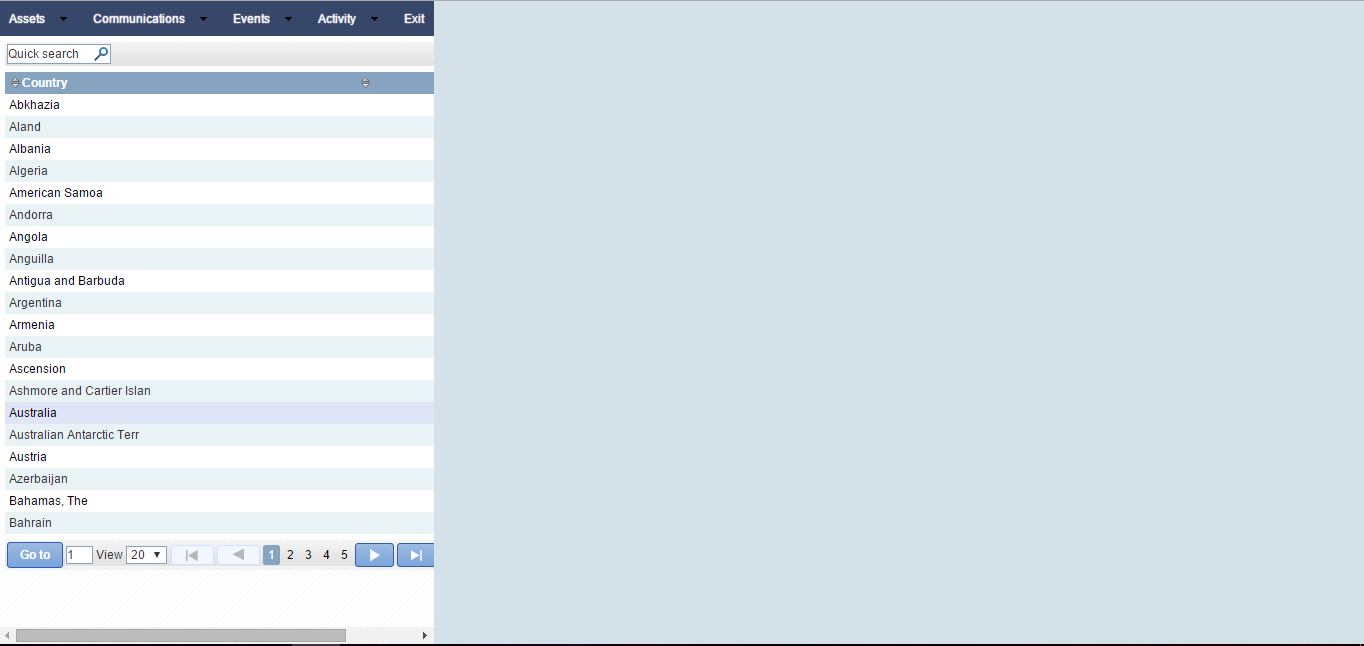
Absolutely iFrame issue when compiling. I have tried to change iFrame and width settings and works in Development but not in Production
I have x2 samples you can see live:
https://secure.911sa.co.za/reports/V8/SampleMenu/
and
https://secure.911sa.co.za/reports/V8/AssetMainMenu/
We just saw this happen today running SC 9.4 no issues and then for no reason the opening Menu screen got very short in both dev and Prod, using the information in this post we were able to resolve quickly by removing the value in the iframe height setting on our menus