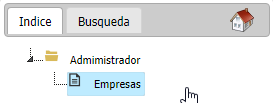Helpcase does not use the css when it is generated and displayed afterwards.
If it is true that you use it in the editor and also in the preview, on these two sites it works.
I have verified that when an html file is generated, inside a directory, it does not use the style.css, since if we look at the html code of the page it does not access …/_style.css (go back one level) but instead accesses _style.css (level 1).
When loading the style sheet, the html code that appears is (<link rel=“stylesheet” type “text/css” href “_style.css?rand=1643829459”/>).
However, with first level html files (that are not in a directory) you can see that if you use the css.
That is why the modifications made to the css do not appear, nor those that the original brings, in those html files created in a directory, such as .hc-img { max-width:100%; } which allows to render the images depending on the size of the screen.
What do we do? It is useless to modify and adapt the css to our needs so that the styles are applied to all the html files created, we can only modify the code and put directly there the style sheets that we need (for each html file of course !)
If I’m wrong, tell me how to do it.
Scriptcase version 9.7.010