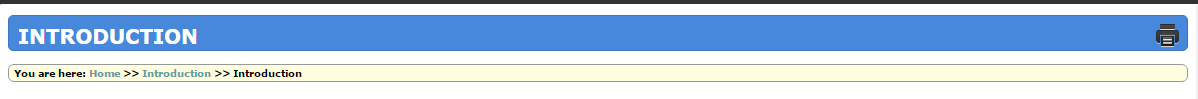Looking at the manual for scriptcase (choose HELP > WEBHELP)
- each page has a header that is blue with a print icon in the far right edge of that header.
How do you create that button - AND - make it print?
Using html, I can make a print button - and it clicks - but doesn’t actually do anything once I put it in helpcase.
<!DOCTYPE html>
<html>
<body>
<p>Click the button to print the current page.</p>
<button onclick=“myFunction()”>Print this page</button>
<script>
function myFunction() {
window.print();
}
</script>
</body>
</html>
- Their breadcrumbs are actually links. When I use the breadcrumbs option in Helpcase > settings I get a line of text (just like I typed here) … no hyperlinks.