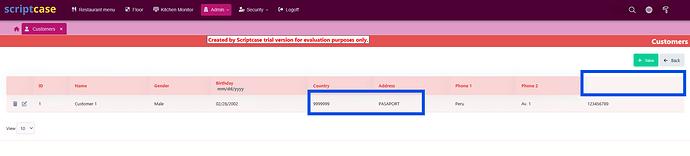I was working with SC 9.11, after upgrading to 9.12.019 hidden fields are not working.
Environment: SQL Server 2022 database, Windows 10 x64, SC 9.12.019
Steps to reproduce:
- Create a new form on any arbitrary table
- Run it to check data display
- Set some fields to “hidden”
- Run again: the hidden fields column headers does not show, but the fields are still visible. So I ended up with a number of column headers (say 3 or 4) but 8 or 9 fields visible, the far right ones with no header.
The form is just created, no events, no ajax, no security, no error messages, running standalone, recompile it several times, same error when viewing in Chrome, Edge and Firefox.
Any ideas?