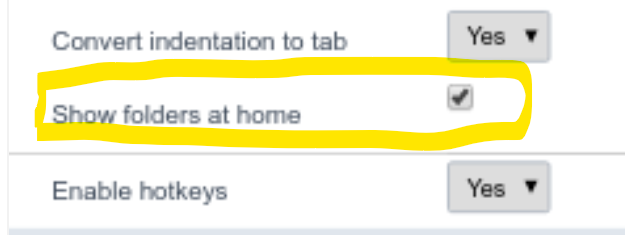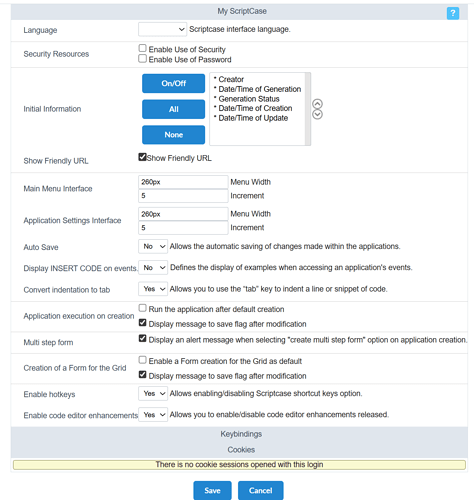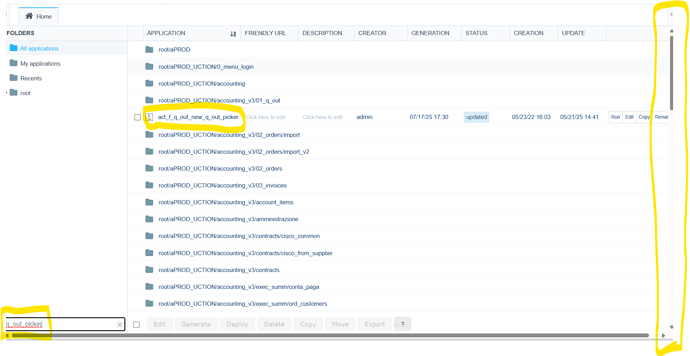@Danilo_Lima
This makes searching in all applications unusable.
See the image below.
Only one app matched the searched string, but the whole folder tree is shown in the right pane (see the size of the vertical scroll bar).
Why?
Also
"With the performance improvements made to the directory structure on the application home page, this option had to be removed "
So basically, you’re saying that they are not capable of improving the performance while keeping an option to hide the folders in the right pane.
Sounds rather strange…
Please roll back to the old code for handling folders. Don’t know who had performance issues with it, but folders were usable before this change.