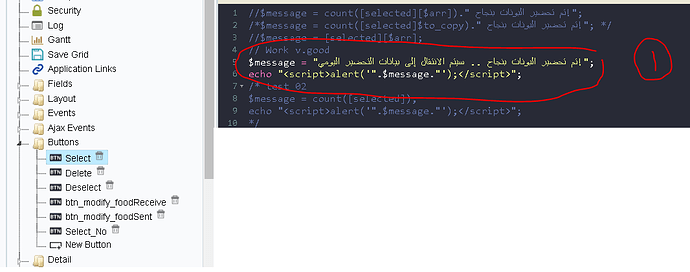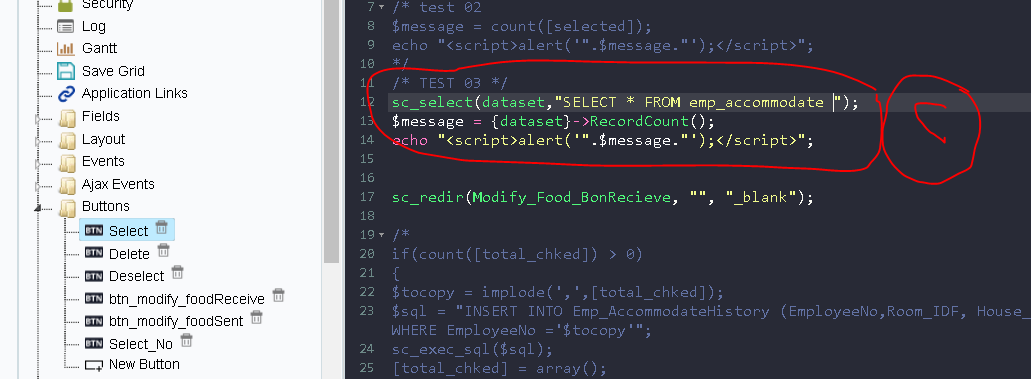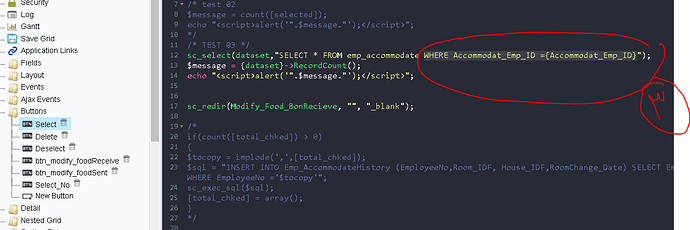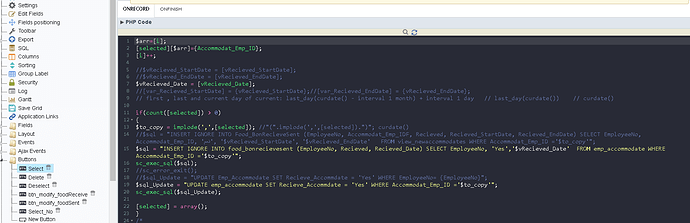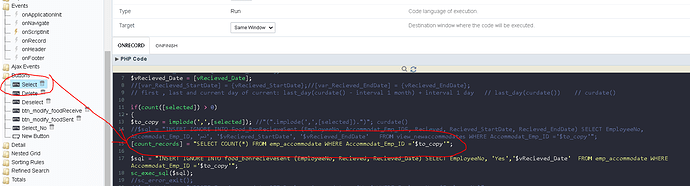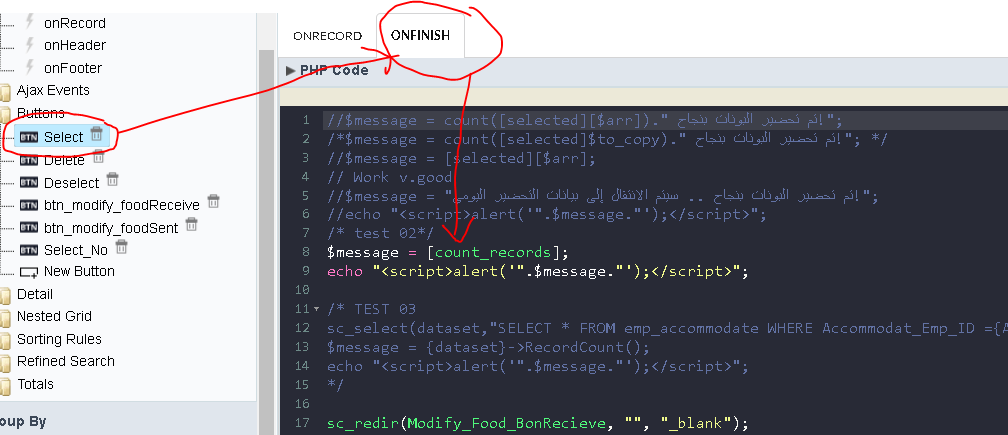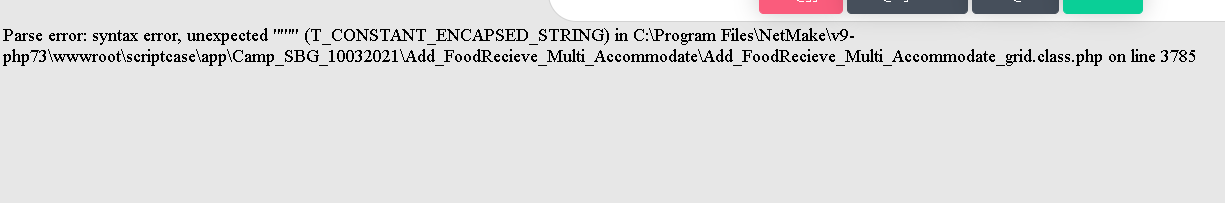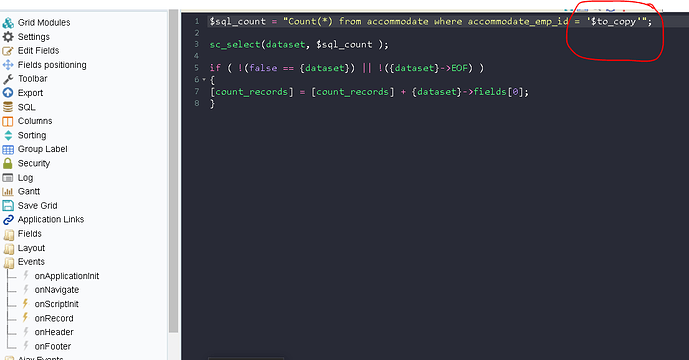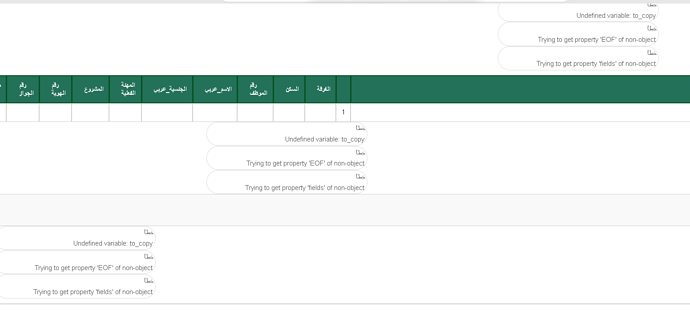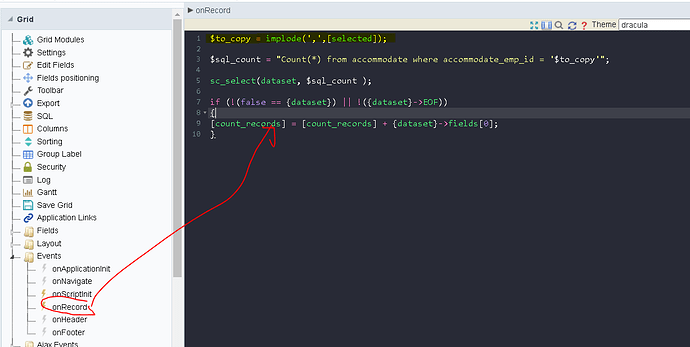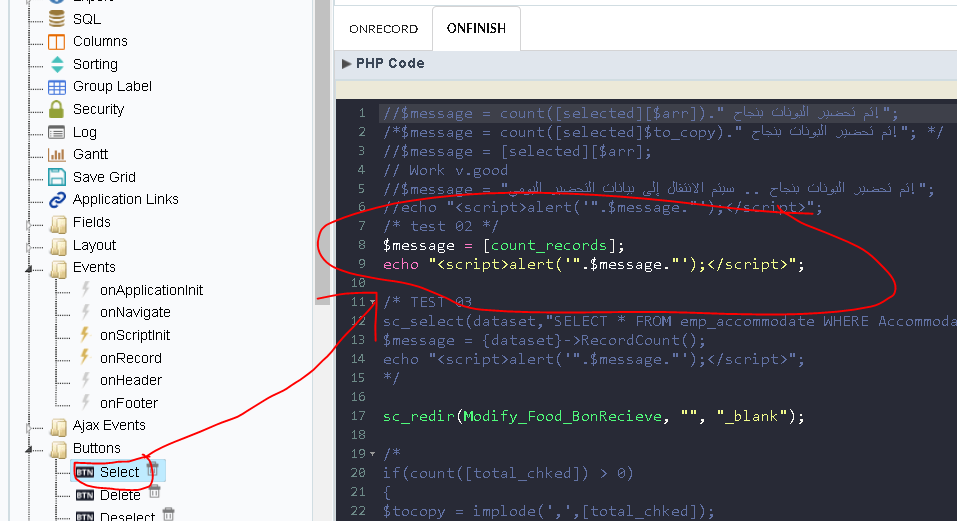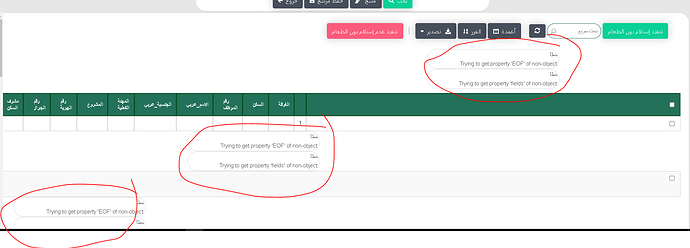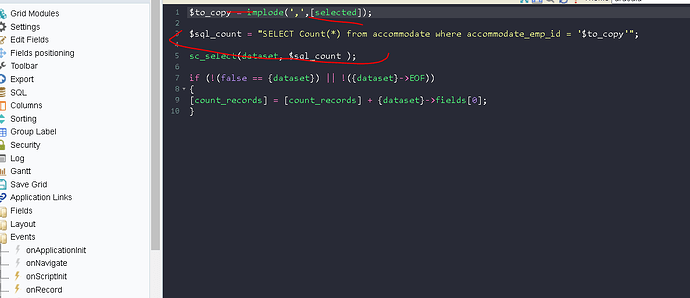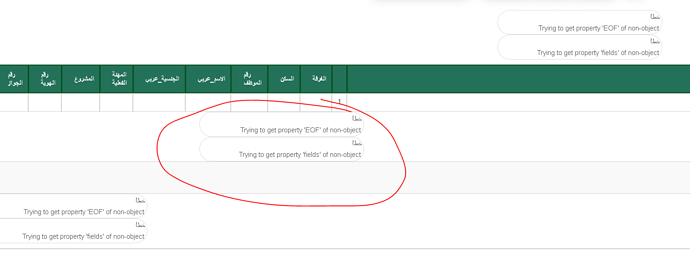in this image it show a message
and in this image it show all records in table
But when modifying the code to count the selected records, the message showed only one number.
Could you please help me count the selected records or those that have been inserted?
like this image: