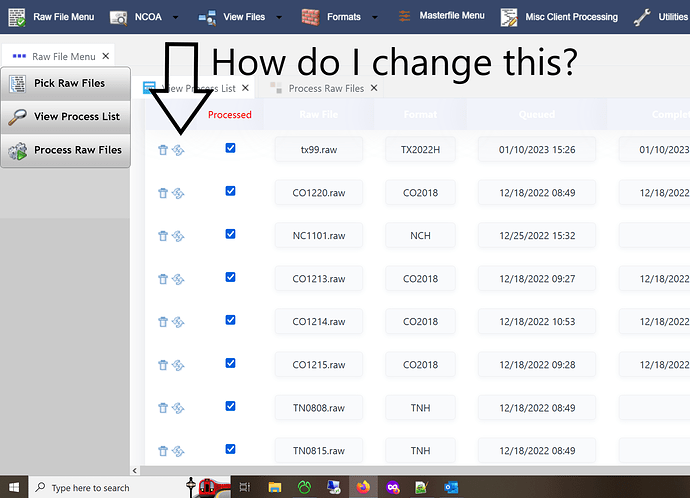Until the last update, the “save” on a row looked like a little disk. Now it looks like a reload. I REALLY don’t like this. I’ve tried changing themes and buttons. Is there a way to change these?
Check in menu Layout/Application Themes which Button Thema is associated with the thema selected, then in menu Layout/Button Themes you can change every button icon/text.
You cannot change standard layouts but you can create your own by copying a standard into a new one.
This applies to both themes and buttons.
Yes, thanks. That is annoying, though. The themes I picked had the buttons I wanted. Now they are changed. To change them in the 50+ applications I have in this one project I have to go in and redefine the layouts on all of them. Not fun.
Depends…
if you have different theme for each application I agree with you but if the theme is common then you can edit it only once and change it for all applications with Express Edit feature.
I advise you to create a theme for each project by renaming it so you are totally independent of any unexpected changes.