Some of my grids have the “Add New” button, some do not. I need it on almost all my grids. I cannot figure out the difference between the grids that have the “Add New” button and those that do not. I have “Form Buttons” installed on the “Tool Bar”. I have one or more links to a “form_” pointing to the same table. The pencil icon appears on each grid row, so I can edit the selected record in a “form_”.
Set "Links -> Links -> Applications -> Properties -> Display button (new row)… " to Yes.
Thanks robydago. I tried that setting about 10 times (and Saved) and got frustrated because it did nothing, then I deleted and recreated the entire grid about 20 times. Still not working. Attached is my settings page, and the resulting grid. There is something else I am missing.
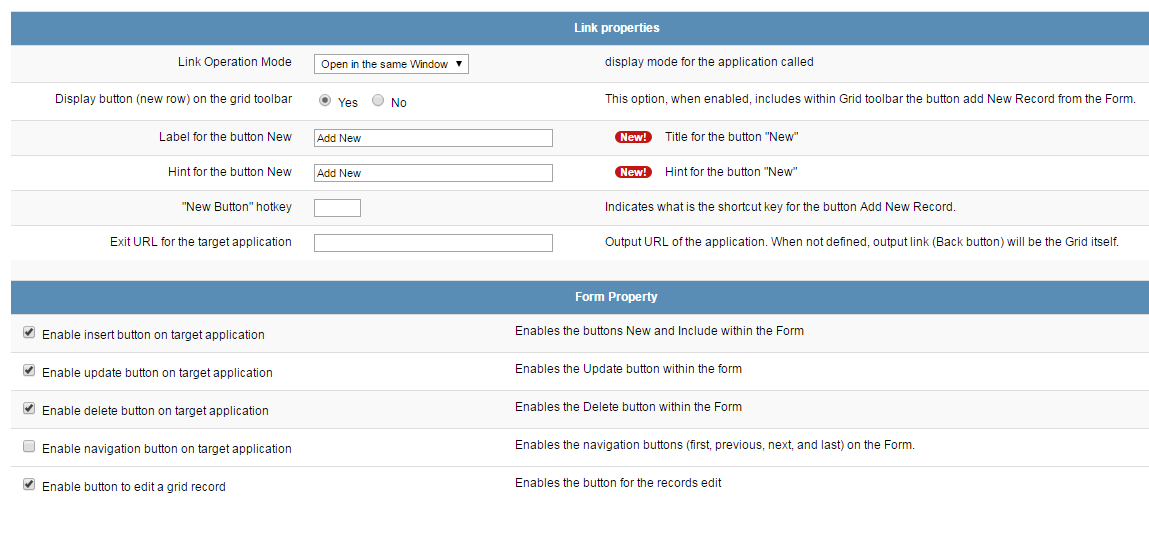
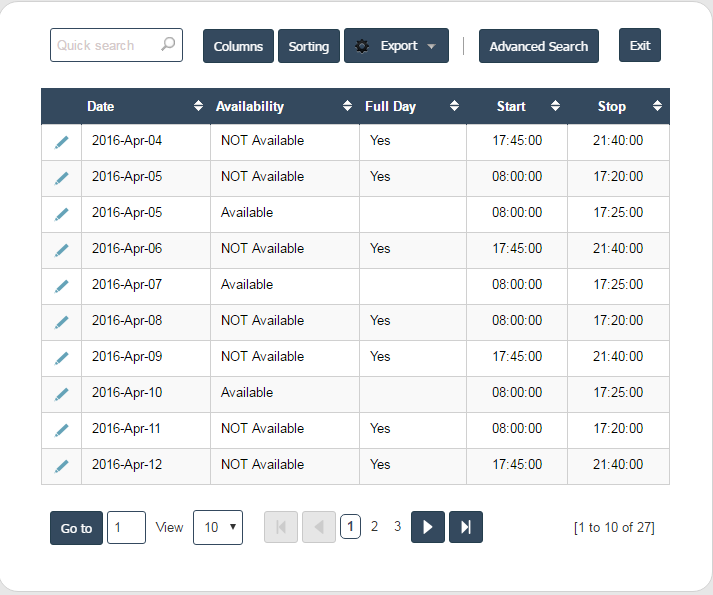
“I have one or more links to a “form_” pointing to the same table.”
What do you mean? What type of links? Why more than one?
Hi robydago… during one of my attempts to force the “Add New” button to appear, I created an additional link (in the grid) pointing to the same detail form. That method did not work.
Hi All, I figured it out. I wish there was a 3D giant “map” that showed all the connections between SC settings at design time and the resulting components that are effected at run time. So the solution is that there is this item called “Form Buttons” on the grid tool bar that has to be exposed. It will show nothing, unless in the associated form there is an “Add New” button (or INSERT as it’s called in SC). I added a INSERT into the form’s tool bar, and now the “Add New” button shows up in the grid. All makes sense as long as you understand how everything is related.
dear gurus, i really glad because i stumbled with same case, and after I read this post, I figured it out… dont stop making SC become greatest…
