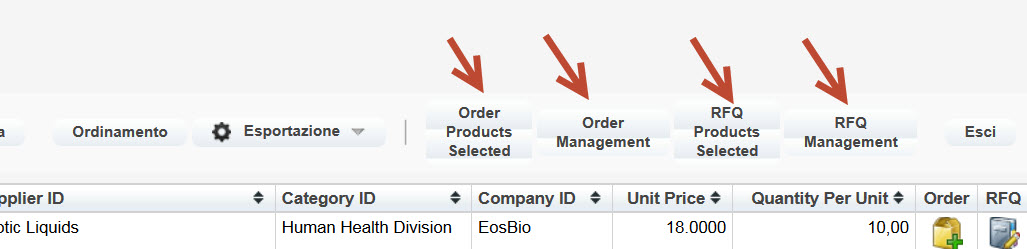Hi all,
I would like to know if it’s possible to adapt the header’s button appearance when you use to split text into several lines.
Is there a trick or a workaround ?
As it is by default is actually not so nice to see.
I’m using … classic… Blu Sky
Thanks