Dear all,
I’m searching to hide a field from search list but I’m not able to.
Is there a way to achieve that ?
Thanks
See attachment
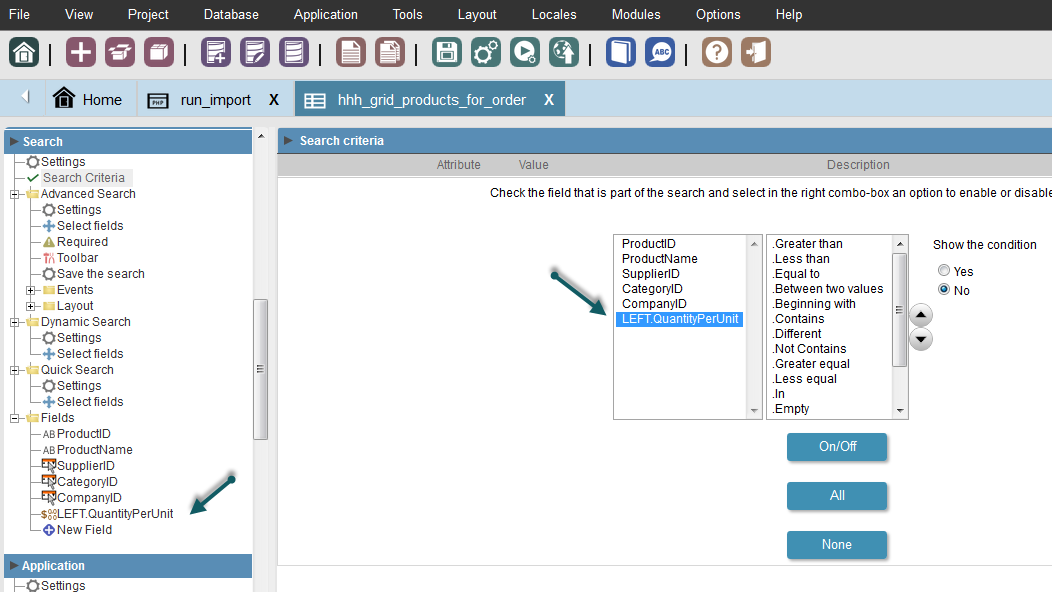

Dear all,
I’m searching to hide a field from search list but I’m not able to.
Is there a way to achieve that ?
Thanks
See attachment
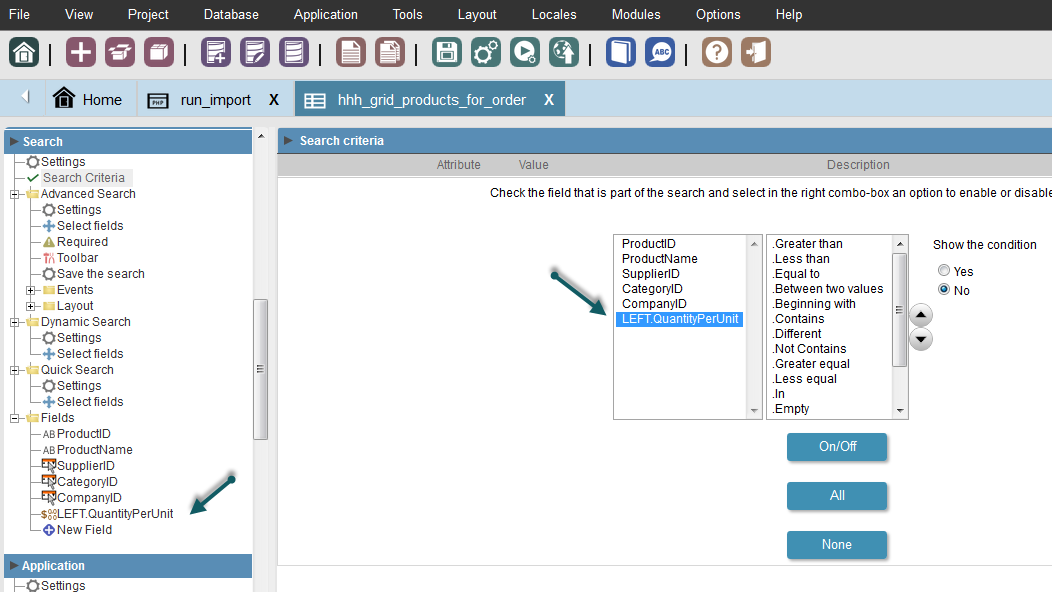
Yes, SEARCH - QUICK SEARCH - SELECT FIELDS
Yes, thanks .
My question was becouse I did that on all the select fields list but it Always appears as it do not feel about any setting.
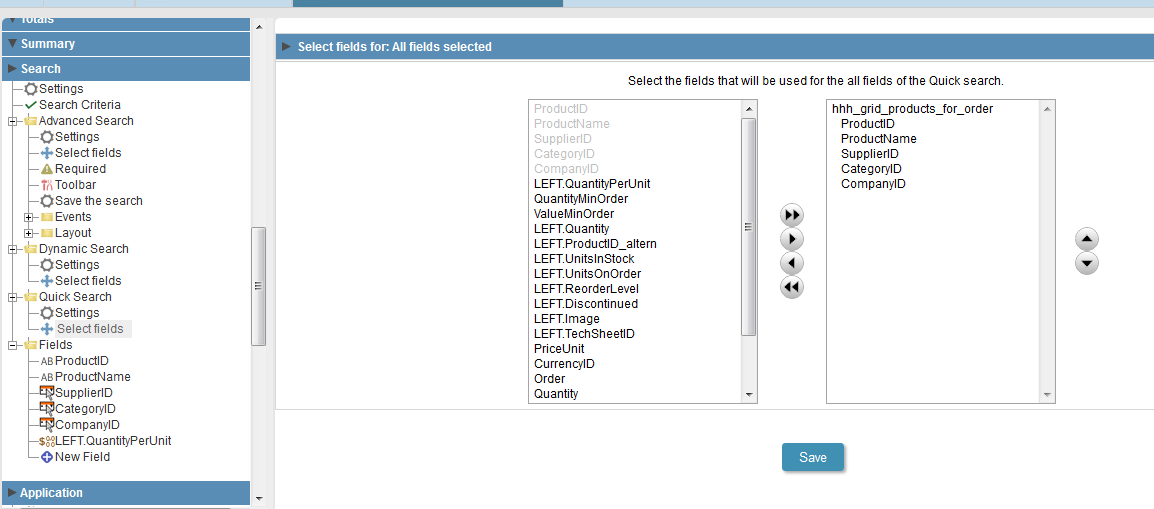
This is the query and on mySQL works correctly.
SELECT
products.ProductID as ProductID,
products.ProductName as ProductName,
products.SupplierID as SupplierID,
products.CategoryID as CategoryID,
products.CompanyID as CompanyID,
QuantityPerUnit,
products.QuantityMinOrder as QuantityMinOrder,
products.ValueMinOrder as ValueMinOrder,
Quantity,
ProductID_altern,
UnitsInStock,
UnitsOnOrder,
ReorderLevel,
Discontinued,
Image,
TechSheetID,
price_list.UnitPrice as PriceUnit,
price_list.CurrencyID as CurrencyID
FROM
products LEFT OUTER JOIN price_list ON products.ProductID = price_list.ProductID AND price_list.CustomerID = ‘[glo_CustomerID]’
See picture
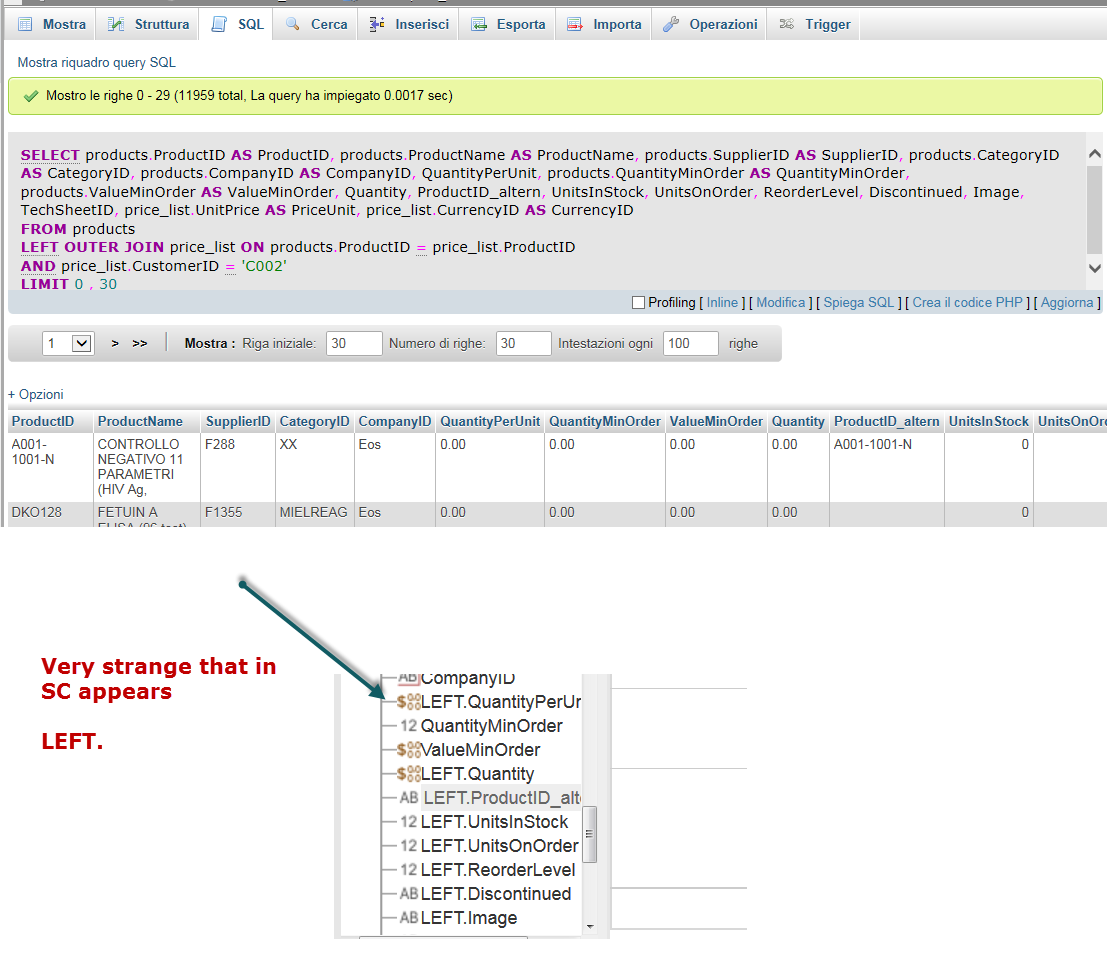
Hi Alvagar,
as in other situations I have to make the grid once again copying the previous one and reinserting the SQL code…
Very bad but the only way to clean strange behaviours of SC.
I don’t know but sometime it happens. The problem is that is not predictable… ;-((((
Yes, sometimes if a form is copied the result is not same.