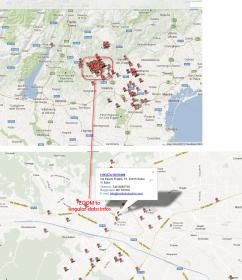@iwanpc the download is available again… but: I insert the the both libaries (with upload) as project libaries.
now, I tried to create a blank app and paste the test php… but I get an error, with the tags ?> and <? like:
?>
require_once("simpleGMapAPI.php");
require_once("simpleGMapGeocoder.php");
$map = new simpleGMapAPI();
$geo = new simpleGMapGeocoder();
$map->setWidth(600);
$map->setHeight(600);
$map->setBackgroundColor('#d0d0d0');
$map->setMapDraggable(true);
$map->setDoubleclickZoom(false);
$map->setScrollwheelZoom(true);
$map->showDefaultUI(false);
$map->showMapTypeControl(true, 'DROPDOWN_MENU');
$map->showNavigationControl(true, 'DEFAULT');
$map->showScaleControl(true);
$map->showStreetViewControl(true);
$map->setZoomLevel(14); // not really needed because showMap is called in this demo with auto zoom
$map->setInfoWindowBehaviour('SINGLE_CLOSE_ON_MAPCLICK');
$map->setInfoWindowTrigger('CLICK');
$map->addMarkerByAddress("Ravensberger Park 1 , Bielefeld", "Ravensberger Spinnerei", "Ravensberger Spinnerei", "http://google-maps-icons.googlecode.com/files/museum-historical.png");
$map->addMarkerByAddress("Universit?tsstra?e 25, Bielefeld", "Universit?t Bielefeld", "<a href="http://www.uni-bielefeld.de" target="_blank">http://www.uni-bielefeld.de</a>", "http://google-maps-icons.googlecode.com/files/university.png");
$map->addMarker(52.0149436, 8.5275128, "Sparrenburg Bielefeld", "Sparrenburg, 33602 Bielefeld, Deutschland<br /><img src="http://www.bielefeld.de/ftp/bilder/sehenswuerdigkeiten/sehenswuerdigkeiten/sparrenburg-bielefeld-435.gif"", "http://google-maps-icons.googlecode.com/files/museum-archeological.png");
$opts = array('fillColor'=>'#0000dd', 'fillOpacity'=>0.2, 'strokeColor'=>'#000000', 'strokeOpacity'=>1, 'strokeWeight'=>2, 'clickable'=>true);
$map->addCircle(52.0149436, 8.5275128, 1500, "1,5km Umgebung um die Sparrenburg", $opts);
$opts = array('fillColor'=>'#00dd00', 'fillOpacity'=>0.2, 'strokeColor'=>'#003300', 'strokeOpacity'=>1, 'strokeWeight'=>2, 'clickable'=>true);
$map->addRectangle(52.0338, 8.487, 52.0414, 8.502, "Campus Universit?t Bielefeld", $opts);
echo "<!DOCTYPE html PUBLIC "-//W3C//DTD XHTML 1.0 Strict//EN" "http://www.w3.org/TR/xhtml1/DTD/xhtml1-strict.dtd">
";
echo "<html xmlns="http://www.w3.org/1999/xhtml">
";
echo "<head>
";
echo "<meta http-equiv="Content-Type" content="text/html; charset=iso-8859-1" />
";
echo "<title>simpleGMapAPI test</title>";
$map->printGMapsJS();
echo "</head>
";
echo "
<body>
";
// showMap with auto zoom enabled
$map->showMap(true);
echo "</body>
";
echo "</html>
";
<?
I get output like:
require_once("simpleGMapAPI.php"); require_once("simpleGMapGeocoder.php"); $map = new simpleGMapAPI(); $geo = new simpleGMapGeocoder(); $map->setWidth(600); $map->setHeight(600); $map->setBackgroundColor('#d0d0d0'); $map->setMapDraggable(true); $map->setDoubleclickZoom(false); $map->setScrollwheelZoom(true); $map->showDefaultUI(false); $map->showMapTypeControl(true, 'DROPDOWN_MENU'); $map->showNavigationControl(true, 'DEFAULT'); $map->showScaleControl(true); $map->showStreetViewControl(true); $map->setZoomLevel(14); $map->setInfoWindowBehaviour('SINGLE_CLOSE_ON_MAPCLICK'); $map->setInfoWindowTrigger('CLICK'); $map->addMarkerByAddress("Ravensberger Park 1 , Bielefeld", "Ravensberger Spinnerei", "Ravensberger Spinnerei", "http://google-maps-icons.googlecode.com/files/museum-historical.png"); $map->addMarkerByAddress("UniversitÀtsstra?e 25, Bielefeld", "UniversitÀt Bielefeld", "http://www.uni-bielefeld.de", "http://google-maps-icons.googlecode.com/files/university.png"); $map->addMarker(52.0149436, 8.5275128, "Sparrenburg Bielefeld", "Sparrenburg, 33602 Bielefeld, Deutschland
'#0000dd', 'fillOpacity'=>0.2, 'strokeColor'=>'#000000', 'strokeOpacity'=>1, 'strokeWeight'=>2, 'clickable'=>true); $map->addCircle(52.0149436, 8.5275128, 1500, "1,5km Umgebung um die Sparrenburg", $opts); $opts = array('fillColor'=>'#00dd00', 'fillOpacity'=>0.2, 'strokeColor'=>'#003300', 'strokeOpacity'=>1, 'strokeWeight'=>2, 'clickable'=>true); $map->addRectangle(52.0338, 8.487, 52.0414, 8.502, "Campus UniversitÀt Bielefeld", $opts); echo "
"; echo "
"; echo "
"; echo "
"; echo ""; $map->printGMapsJS(); echo "
"; echo "
"; $map->showMap(true); echo "
"; echo "
";
Could you imagine whats wrong?
btw: sch?ne Gr??e von Dresden nach Bielefeld