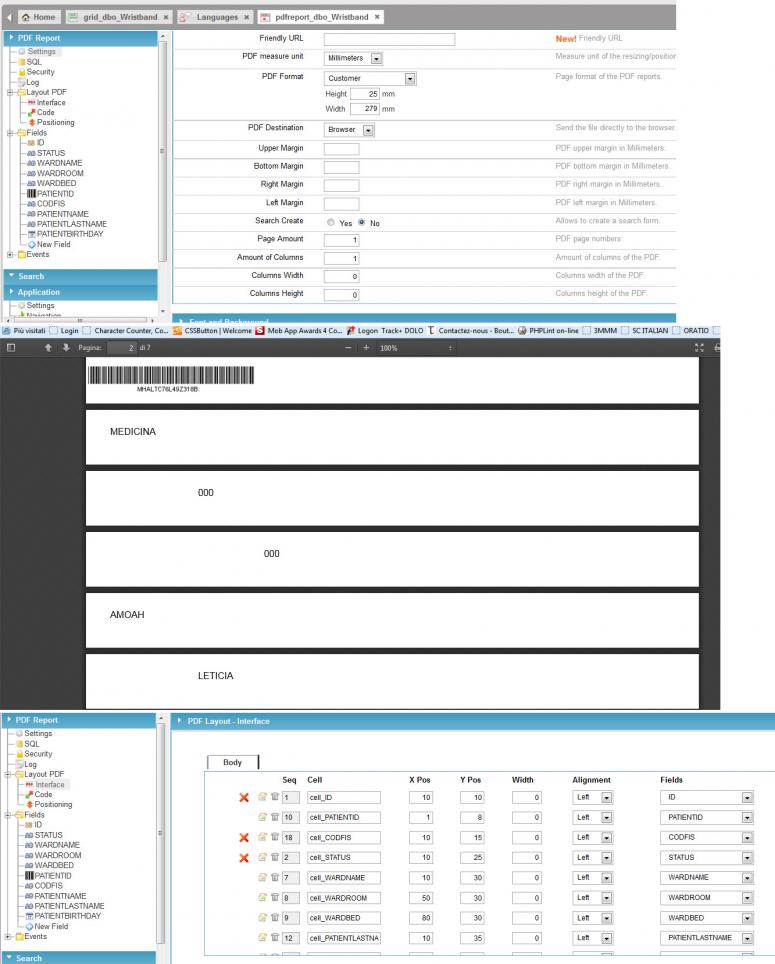Hi all,
I have a form with some parameter to set as filter for a editable grid form that I want to show on same page and sincronize with filter set.
I have tried to use container but I’m not able to link and sincronize the two forms also using global variables.
Wich is the best way to achieve this kind of application ?
Once that two form are sincronized I have to print adhesive labels based on selected records shown on data form.
Anyone of you have had never user specific printer like Zebra, Sato etc.
How can I understand that a label has been printed in order to set a field flag of record printed to “Y” ??
Can I choose the kind of output port to use, if there are two size/type of label (Big and Small i.e) ?